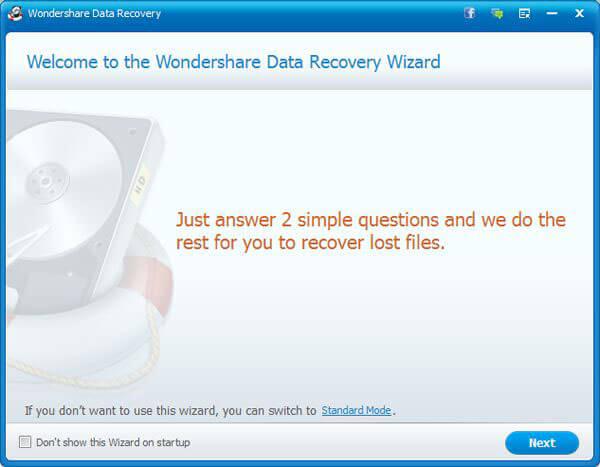- How to Recover Data from IDE Hard Drive
- What is IDE Dard Drive
- What`s the difference between IDE Dard Drive and SATA Dard Drive
1 How to Recover Data from IDE Hard Drive
There are tens of thousands of hard drive data recovery software that are available in the market to make sure that the users are satisfied when it comes to ide hard drive data recovery however care should be practiced wile purchasing one as all of them are not the same and never provide same functionality or compatibility with IDE hard drives. To make the process easier for the user the software program that is used for recovery should have a user friendly interface and should recover the data without keeping in view how old the problem is. Wondershare Data Recovery should be the best way to recover data from IDE Hard Drive.

- Recover lost or deleted files, photos, audio, music, emails from any storage device effectively, safely and completely.
- Supports data recovery from recycle bin, hard drive, memory card, flash drive, digital camera and camcorders.
- Supports to recover data for sudden deletion, formatting, hard drive corruption, virus attack, system crash under different situations.
- Preview before recovery allows you to make a selective recovery.
- Supported OS: Windows 10/8/7/XP/Vista, Mac OS X (Mac OS X 10.6, 10.7 and 10.8, 10.9, 10.10 Yosemite, 10.10, 10.11 El Capitan, 10.12 Sierra) on iMac, MacBook, Mac Pro etc.
Process to Recover data from IDE Hard Drive
- Select the file you want to recover. To recover data from IDE hard drive, you can select 'All file types' to start.

- Choose the location where the file have been lost. Select the tareget location and start to scanning lost data.

- You can go to deep scan IDE hard drive, if quick scan can't find your lost data. Deep scan will deeply search your hard drive.

- Once the process of deep scan ends the user will be able to see all the files that have been recovered by the hard drive recovery software and the user can check the files to the be restored and hit the recover button to complete the process:

2 What is IDE Dard Drive
IDE hard drive is the most traditional form of hard drives that were used in the past but are still in use at a very large scale. They are known to be traditional as the technology upon which they rely is relatively old and the support is hard to find. IDE stands for Integrated Drive Electronics or IBM Disc Electronics which is used as a standard interface for all IBM based drives, CD and DVD drives. In IDE unlike Small Computer System Interface the controllers are located o each drive which means that each drive on its own can communicate with the motherboard. The later version of the IDE is abbreviated as EIDE or Enhanced IDE which also works as a standard interface for IBM based hard drives and the computers of similar genre. At the back of this drive is located the IDE interface cable, jumpers and the power connector. IDE is sometimes also known as PATA i.e. Parallel Advanced Technology Attachment and has several advantages over the newer SATA technology out of which the best one is that the ide hard drives provide maximum compatibility but on the other hand large storage is never supported by this technology.

3 What`s the difference between IDE Dard Drive and SATA Dard Drive
When it comes to differentiating the two technologies the first and the foremost point that comes to the mind is the launch of these technologies where the IDE is something that is related to older versions of the IBM based hard drives and SATA is a relatively new technology. SATA is also known as Serial ATA or Serial Advanced Technology Attachment. Where the IDE provides maximum compatibility the SATA hard drives provide the users with large storage and are relatively inexpensive. New technological support such as native command queuing and hot plugging is something which the IDE lacks whereas in SATA the drives are less suited for servers and support the hot hard drive plugging as well. The data transfer rate in IDE is too slow as compared to SATA i.e. 133 MB/s and in SATA the data transfer rates go up to 600 MB/s. The data cable of the IDE is also traditional and could be up to 18 inches n length, in SATA the data cable is roughly 3ft in length and the power and data channels are spitted into two connections. Using IDE the user can have more than one hard drives connected and to do this the data cables are connected from one to another. It confuses the computer system as well and for the same reason it is unable to know that which drive is the one from which the OS is to be loaded and it is all due to jumpers. In SATA each drive is communicate with the motherboard directly and the main drive can be easily set from the BIOS settings of the system.
Hard Drive berreskuratzea
- Berreskuratu Datu Hard Drive motak desberdinetako +
- Konpondu zure diskoan +
-
- Diskoan Hard konponketa
- Diskoan Hard islatzea
- Garbitu disko gogorra
- Erase disko gogorra
- Konpondu disko gogorra
- Konpondu txarra sektore
- Berreskuratu izorratu disko gogorrean datuak
- Unformat disko gogorra
- Erabili disko gogorrean berreskuratzeko partizioaren
- Bertako disko gogorrean berreskuratzeko zerbitzua
- Disko Konponketa Software
- Berreskuratu kanpoko disko gogor +
-
- Kanpoko disko gogorrean berreskuratzeko
- SEAGATE kanpoko hard drive berreskuratzeko
- WD kanpoko disko gogorrean fitxategia berreskuratzea
- Freecom kanpoko hard drive berreskuratzeko
- Buffalo kanpoko hard drive berreskuratzeko
- G-Technology kanpoko hard rrive berreskuratzeko
- Fantom kanpoko disko gogorrean datuak berreskuratzeko
- Berreskuratu fitxategiak kanpoko disko gogor izorratu batetik
- Hard drive / disko batetik datuak berreskuratu +
-
- Linux disko gogorrean berreskuratzeko
- Laptop datuak berreskuratzeko
- partizio berreskuratzeko
- SEAGATE Expansion datuak berreskuratzeko
- WD My Passport berreskuratzeko
- Lacie Dard disko datuak berreskuratzeko
- WD Element datuak berreskuratzeko
- Dell disko gogorrean datuak berreskuratzeko
- hard drive datuak berreskuratzeko Acomdata
- Fujitsu disko gogorrean datuak berreskuratzeko
- Iomega disko gogorrean berreskuratzeko
- Toshiba Aldatu Datu berreskuratzea
- Micronet datuak berreskuratzeko
- Gailuak desberdinetako datuak berreskuratu +
-
- Rocster datuak berreskuratzeko
- Buslink datuak berreskuratzeko
- Erabakigarria M4 datuak berreskuratzeko
- Kalbario disko gogorrean datuak berreskuratzeko
- Simpletech disko gogorrean datuak berreskuratzeko
- Kingston SSD berreskuratzeko
- Apricorn Aegis datuak berreskuratzeko
- HP disko gogorrean datuak berreskuratzeko
- Maxtor disko gogorrean datuak berreskuratzeko
- Hitachi disko gogorrean datuak berreskuratzeko
- Toshiba disko gogorrean datuak berreskuratzeko
- Panasonic disko gogorrean datuak berreskuratzeko
- Gorde zure disko gogorrean +
- Berreskuratu datuak Mac OS-tik +
- Disko gogorra Arazoak +