MP4 Video file is a file that is usually used for storing video content. Basically, MP4 is the extension name given to a MPEG-4 video file. It is a type of a compressed video format that is supported by both Windows and Mac operating systems. You can easily play an MP4 video file using Windows Media Player as well as QuickTime. Aside from these two Media Players, MP4 video files can be played using VLC Media Player as well. An MP4 video file contains multiple multimedia data which include video, audio and even subtitles. It can be easily ripped to a DVD as well using a DVD ripping software program.

However, it isn’t the most reliable of digital video formats and is quite vulnerable when it comes to damage and corruption. The following are some of the conditions that can lead to an MP4 video getting corrupted.
- Accidental Power Outage: If the power goes out suddenly while an MP4 video is being transferred from your PC to your handheld device or a USB then it can get corrupted.
- Computer Viruses: Attacks from computer viruses are one of the biggest causes of MP4 video corruption.
- Faulty Storage Devices: Storage devices like hard disks can have bad sectors present on them which can cause the MP4 videos to get damaged or corrupted quite easily.
- Converter Errors: If an unreliable converter is used for the purpose of converting MP4 videos to other digital video formats then there is a chance for them to get corrupted too.
Part 1: How to Repair MP4 File Online
In case your MP4 videos get corrupted, you can repair MP4 file online. There are plenty of tools available for video repair online. You can use them for repairing the corrupt MP4 video. These online repair tools are extremely easy to use as well and don’t require much expertise to utilize. The MP4repair is one such tool that can be used to repair MP4 file online. The following are the steps that are involved in the process of video repair online using the MP4repair.
- Open your browser and go to the MP4repair.org website.
- Click on ‘New Diagnostics’ to upload corrupted MP4 video file.
- See a preview of the corrupted MP4 video and press ‘Continue’.
- The corrupted video will be repaired which you can then download to your PC.
Part 2: How to Repair Corrupt MP4 Video with Repair Tool
MP4 videos can get corrupted at any time. You need to remain prepared in such circumstances and have a repair tool lined up to repair corrupt MP4 video. You have plenty of choices available when it comes to repair tools for corrupt MP4 videos. Sadly, the majority of these repair tools are ineffective at best. They can’t repair corrupt MP4 video and thus, can’t be utilized for restoring video content stored on these files. Stellar Phoenix Video Repair is the only repair tool that can be trusted to repair corrupt MP4 video in a comprehensive manner.

- Fixes video corruption issues by rebuilding header, frame, movement, duration and sound damages.
- Repairs video files on Windows like WMV, ASF, MOV, MP4, M4V, 3G2, 3GP and F4V files
- Repairs video files on Mac like MP4, MOV, M4V, M4A and F4V
- Repairs videos stored on hard drives, memory cards, and other storage media
- Provides preview of the repaired video files of supported file formats.
- Fixes various corruptions of the file on OS X and Windows OS systems.
Step-by-Step Guide on How to Repair MP4 Video Using Stellar Phoenix Video Repair
Here is the step-by-step instruction manual that will make you understand how the Stellar Phoenix Video Repair can be used to repair corrupt MP4 video.
Step 1 Free Downlaod MP4 video repair tool and launch it on your computer, click the button of "Repair Video" to next;
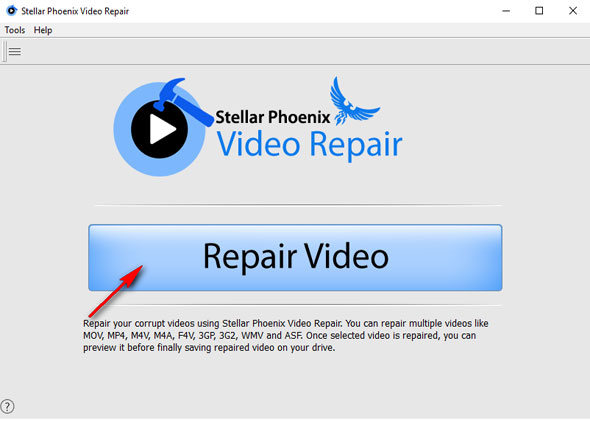
Step 2 Adding your corrupt MP4 video files from local hard drive, or you can remove it with "Remove" button;
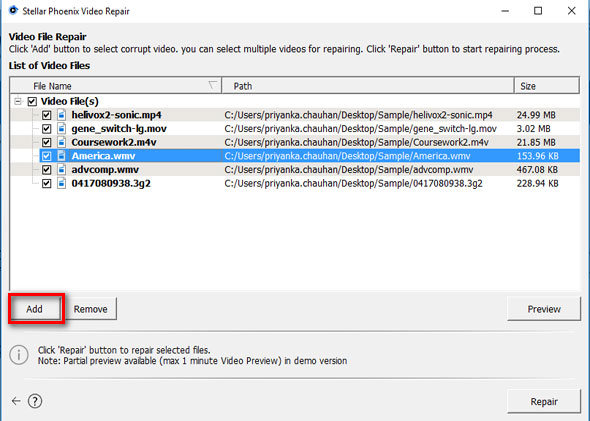
Step 3 Select all corrupt MP4 videl files and click "REepair" button to start repairing process;
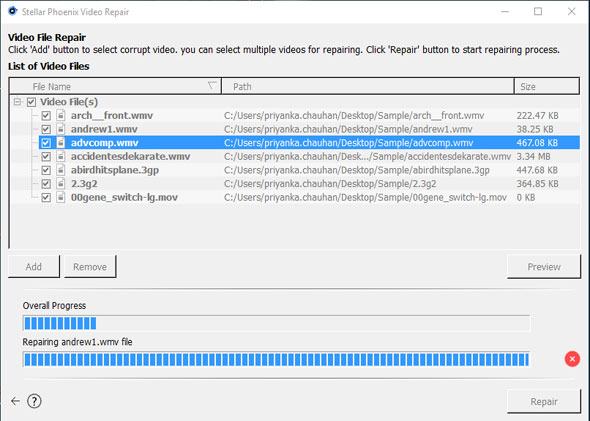
Step 4 All corrupt MP4 video file repaired successfully, you can chooes one to preview and save it at a desired location.
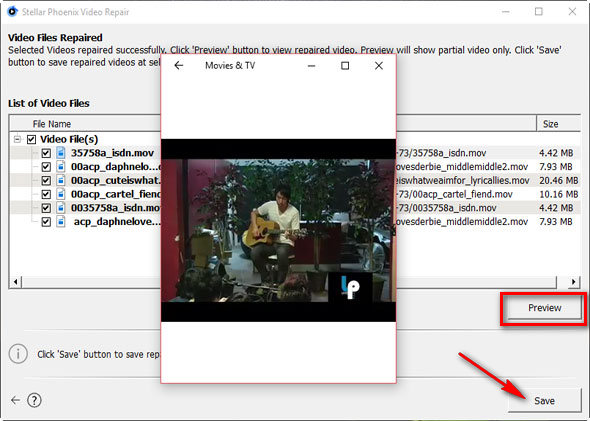
Some useful tips:
The following tips can be of great use to you if you are planning on doing video repair online using an online repair tool.
- Make sure you are using a good quality online repair tool for this purpose.
- Ensure that the corrupted MP4 video gets fully uploaded to the online repair tool without any interruptions.
- Don’t close the web browser while the corrupted MP4 video is being repaired by the online repair tool.
The online repair tools are not that reliable when it comes to repair of corrupted MP4 videos. They can’t restore all of the content of the damaged MP4 videos. A repair tool is far more effective at this, though. It can perform the job of video repair and restoration in a much more comprehensive manner. So, it is best that you make use of a repair tool like Stellar Phoenix Video Repair to repair corrupted MP4 video.
Repair Video File
- Video Repair Tool+
- How to Repair Video File+
-
- Recover Corrupted Video
- Repair HD video
- Repair Video Files
- Repair Damaged Video
- Repair AVI Video
- Fix Video do not play
- Repair Video on Mac
- Repair Video on Windows
- Repair MP4 Video
- Fix Frozen Video
- Repair Corrupt Video
- Repair Video no sound
- Repair Gopro video
- Repair MTS Video
- Repair MKV Video
- Repair MP4 video online
- Repair AVI file
- Fix Broken Video
- Recover MP4 Video






