- Part 1: He aha te mea te Hapa e Okú Kōnae Excel Kāore e taea te Whakatūwhera
- Wāhanga 2: Me pēhea te ki te Whakatika i te Excel e kore e taea te Whakatūwhera te Hapa Kōnae
- Part 3: Tapia Kōnae pirau Excel ki Pūmanawa Tapia Excel
he tono pūmanawa ripanga pai e te ngā whakamahia e te takitahi me te pakihi he rite Excel ko. whakamahi iwi reira mo te whakaaro o te faaineineraa ratou pūtea kāinga ki reira i te arumoni te whakamahia reira mo te hanga nama, me te ara mō ngā take pūtea moni rawa. Etahi o nga kamupene ara whakamahi i te reira no te whawhe raraunga, me te tātaritanga me te whakawhetai ki te maha taputapu tātari e whakarato ana te reira. Whakaaro i te faufaa o tenei tono pūmanawa, he reira kahore he mea whakamiharo e whiwhi mataku iwi ka tūpono te karere hapa te ka whakatuwhera i tētahi kōnae MS Excel. Ko tētahi taua hapa tuhipoka o ko te 'Kāore e taea te Excel Whakatūwhera te Hapa Kōnae' o MS Excel 2007.
Part 1: He aha te mea te Hapa e Okú Kōnae Excel Kāore e taea te Whakatūwhera?
Ko te 'Kāore e taea te Excel Whakatūwhera te Hapa Kōnae' o MS Excel 2007 Ko te hapa tino noa fehangahangai e te e ngā kaiwhakamahi Excel huri noa te ao. Ko te karere hapa tonu whakaaturia e te i runga i te mata o te mea te kaiwhakamahi,
"E kore e taea e Excel whakatuwhera i te kōnae 'filename.xlsx' no te mea kahore he tika te hōputu kōnae mo te toronga kōnae. Manatokona e kore kua hāmate te kōnae, me te e ōrite ana te toronga kōnae te hōputu o te kōnae."
E nehenehe te reira i te tirohanga tino rarua hoki ki te kaiwhakamahi i tenei flash karere hapa puta noa tona mata. Kei te nuinga o kitea tēnei hapa, ka he pukamahi Excel i e kua tonoa hei īmēra e whakatuwheratia e te kaiwhakamahi. e kore e nga hunga anake e maka ake tenei karere hapa īmēra ripakaute Excel, ahakoa. Ka taea e ētahi wā tīmata noa ngā kōnae Excel whakaatu tenei hapa rite pai kahore tetahi pānui mua. Ko te whai ake Ko etahi o nga take e ai kia muri te whakatupuranga o tenei karere hapa.
- take Hototahi i roto i waenganui i te kōnae Excel e e ngana koe ki te whakatuwhera me te putanga o te pūmanawa Excel e e whakamahi koe.
- Ko te kōnae Excel e e ngana koe ki te whakatuwhera te rānei pakaru kua kino ranei.
Wāhanga 2: Me pēhea te ki te Whakatika i te Excel e kore e taea te Whakatūwhera te Hapa Kōnae o MS Excel 2007
Iro,: Ka taea e te hanga ko tēnei karere hapa te whakamahi i te rua whakatikanga ka taea e whai ake nei. Kia kua te take meinga te hapa, kua whakatau, ka whai koe i kore raruraru i roto i te iritiraa i te kōnae Excel e i ngana koe ki te whakatuwhera i mua.
Whakamātauria huri te Toronga o te Pukamahi Excel hiahia koe ki te Whakatūwhera: Ki te te take mo te karere hapa ko te take hototahi ka e waiho reira pai ki te tirohia mēnā tautoko koutou putanga o te pūmanawa Excel te toronga xlsx kore ranei. Kite ki te he reira i roto i te kōpaki 'Momo Kōnae' kei nei i roto i te 'Kōwhiringa Kōpaki' o te tahua 'Utauta' i roto i 'toku Rorohiko' toronga 'xlsx'. Ki te kore ko te take tenei ka ka whai koe ki te whakaputa ke i te toronga o to koutou Excel kōnae ki '.xls' i '.xlsx'.
Whakamātauria Mā te Āhuahira MS Excel o 'Open me Tapia': Ki te te take mo te karere hapa ko te Excel kino kōnae ka taea te whakamahi 'Open me Tapia' āhuatanga o Excel ki te hanga kino kōnae Excel . Ka taea e kitea e koe i tēnei kōwhiringa i roto i te 'Open' pouaka kōrero. Kei roto i te tahua e makaka iho ka aki te pere i muri ki te 'Open' kōwhiringa te. I muri te kōwhiri i te kōnae Excel kino, pāwhiri i runga i tenei āhuatanga, ka whakamana te reira i te kōnae hanga Excel, ka whiwhi i te kōnae ki te whakatuwhera kahore take.
Part 3: Tapia Kōnae pirau Excel ki Pūmanawa Tapia Excel
Ki te kore nga tikanga i runga ake-whakahuatia ki te whakatika i te take ka whakamahi i te taputapu hanga Excel tonu te kōwhiringa anake e wātea ana. Oranga Tapia Phoenix Excel ko tetahi o te pai pūmanawa hanga hira wātea ana i roto i te mākete i te kau. E tūtohu ana e hanga e koe te whakamahi o tenei pūmanawa ki te hanga kino kōnae Excel, ka whiwhi ki reira whakatuwhera noa. Ko te take he aha Stellar Tapia Phoenix Excel he pera pai i tona mahi he hoki te mea he tini o ngā āhuatanga e taea ai te reira ki te whakatika ahua tetahi o take e fehangahangai e te kōnae Excel.

- Ora ahua katoa o te raraunga penapena i roto i pakaru hira kōnae pērā i tepu, ngā tūtohi, tātai, kōrero, whakaahua, me ētahi atu
- Whakaora katoa o koutou kōnae Excel kino ki to ratou tu taketake.
- Arokite i te kōnae Excel hanga ko i roto i te wā-tūturu, kite i te nui o te kōnae kua ora ake rite kei te hanga ana i te reira.
- ahua katoa o MS hapa tari pirau (mo XLS me ngā kōnae xlsx anake) e taea te whawha ki tenei taputapu.
- Ka taea te whakamahi i tēnei taputapu kōnae hanga Excel i runga i rua matapihi me tüäpapa Mac i roto i te tikanga ki te hanga kino kaka kōnae.
- ahua katoa o MS hapa tari pirau (mo XLS me ngā kōnae xlsx anake) e taea te whawha ki tenei taputapu.
- Ka taea e tēnei taputapu kōnae hanga Excel hanga kōnae tūkinotia o putanga katoa i 2000 ki te 2016 e ngā 2000, 2003, 2007, 2010, 2013, me ētahi atu
Te whakatika Kōnae pirau Excel ki Excel Tapia
Ko te akoranga taahiraa-i te-taahiraa e ka whakaakona koe e founga ki te whai ake hanga kino kōnae Excel te whakamahi i te Tapia Stellar Phoenix Excel.
Hipanga 1 'Tāpiri Kōnae': Kei te pā ana te taahiraa matamua o tenei akoranga te tāpiri o te kōnae kino ki te Tapia Stellar Phoenix Excel. Ka whai koe ki te hanga whakamahi o te 'Tāpiri Kōnae' kōwhiringa mō tenei whakaaro. Ko te 'Kōnae' tahua ko e haere koe te wahi ki te kitea i tēnei kōwhiringa.
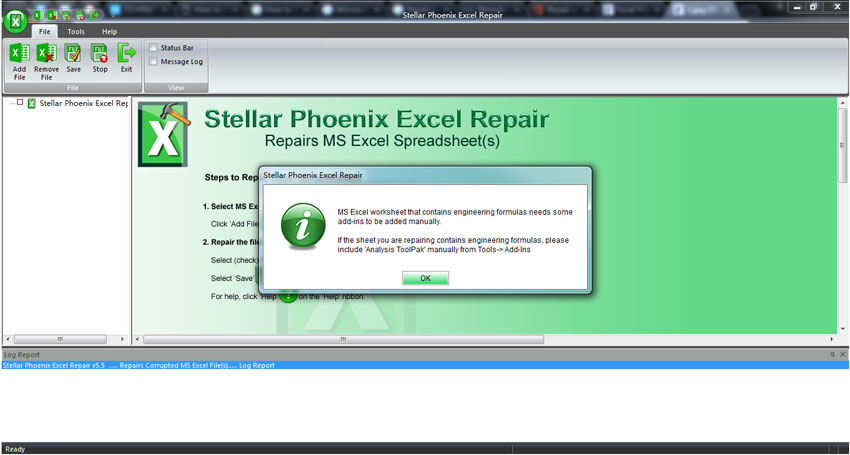
Hipanga 2 'Kōnae Rapu': Kei te pā ana te taahiraa tuarua o tenei akoranga te rapu o te kōnae kino. E toru ngā kōwhiringa e taea te whakamahi mō tenei whakaaro. Ka taea e koe te rānei te whiriwhiri '(s) Kōnae Rapu', 'Tīpakohia Kōpaki' 'Tīpako Kōnae' hoki rapu i te kōnae kua kino ranei ki te hanga ana.
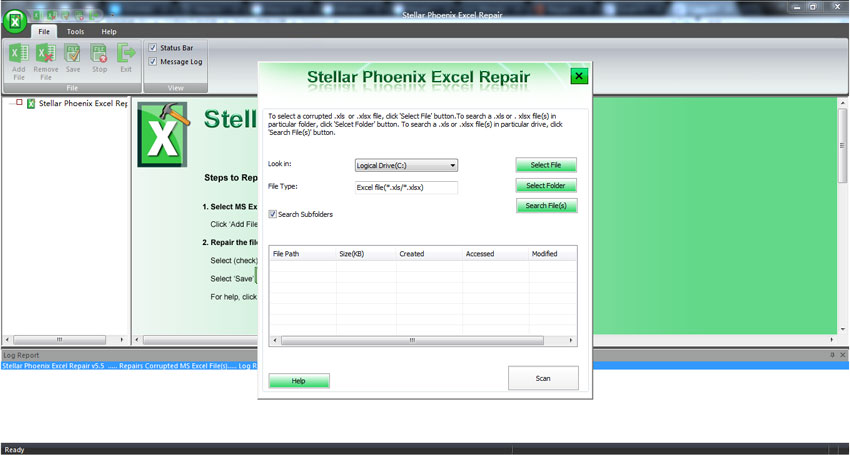
Hipanga 3 'Scanning': Ko te taahiraa tuatoru o tenei akoranga e pā ana ki te matawai o te kōnae kino. Kōwhiritia te kōnae kino, me te ka pāwhiri i runga i te pātene 'Matawai'.
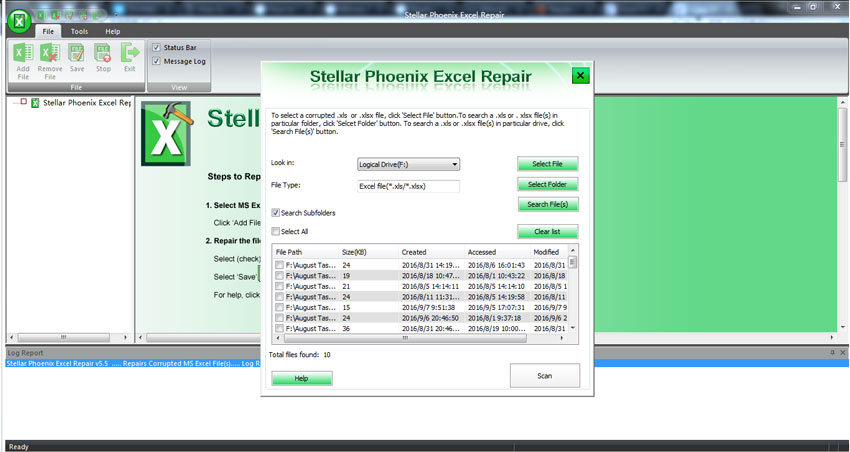
Hipanga 4 : 'Arokitenga' Kei te pā ana te wha o taahiraa o tenei akoranga te Arokitenga o te kōnae kino. Kōwhiritia te kōnae kino i roto i te rakau whānau hakari i te taha ki maui o te mata, me te ka pāwhiri rua i runga i te reira ki te arokite i te reira.
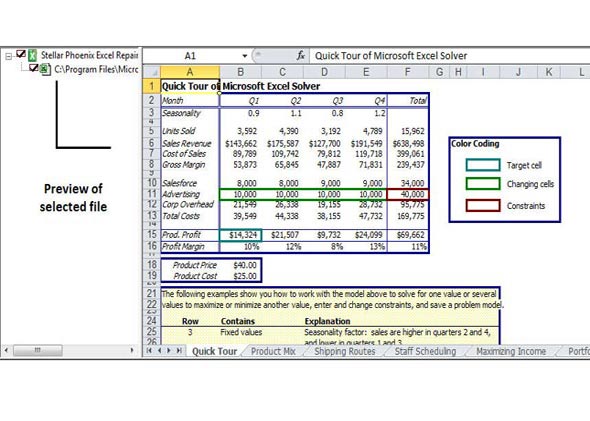
Hipanga 5 : 'Tiaki' Kei te pā ana te rima o te taahiraa o tenei akoranga te faaoraraa o te kōnae kino ka hanga ko. E rua ngā kōwhiringa e taea te whakamahi mō tenei whakaaro. Ka taea e koe te rānei te whiriwhiri 'Tīpakohia Kōpaki New' 'Wāhi taunoa' ranei mo te tiaki i te kōnae kino ka hanga ko.
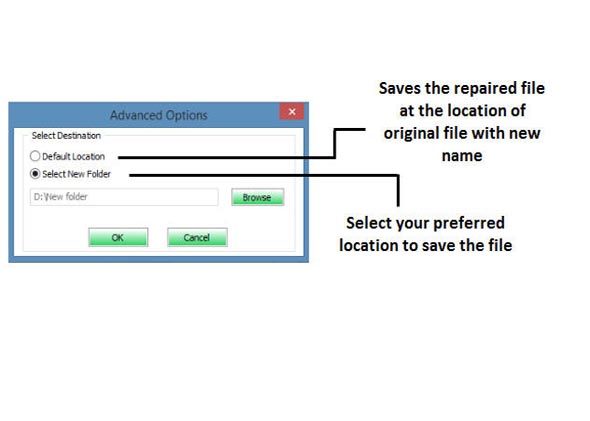
Tips:
Ka taea e koe te karo whiwhi koutou kōnae Excel kino e whakarite e whai koe i te putanga whakahoutia o te hōtaka anti-huaketo pai. Ano, mau te tiaki tika, ka tutakina iho te pūnaha e taea hoki te āwhina i roto i te aperaa i te pirau o te kōnae Excel.
Ko te tohutohu e whai ake nei kia āwhina ia koe i roto i te mahi i te kōnae hanga Excel ki te kore te tahi atu faaotiraa katoa.
- tirohia ngā wā katoa i te toronga o te kōnae Excel i mua i te ngana ki te whakatuwhera i te reira.
- Me te Excel kōnae koutou riro i roto i te īmēra he hototahi ki o koutou MS hira putanga pūmanawa.
- Matawai katoa hira kōnae mō huaketo i mua i te whakatuwheratanga a ratou.
Tapia Tuhinga Office
- Tapia Kupu Kōnae +
- Tapia Kōnae Excel +
-
- Tapia Kōnae Excel
- Tapia kōnae Excel tūkinotia
- Tapia kōnae hāmate Excel
- Tapia Excel Hapa ngaro
- Hapa Excel Tapia
- e kore e taea e Tapia Excel Whakatūwhera
- Tapia Excel whakangaromanga Hapa
- Tapia Excel Hapa pānui
- Hanga Excel mutu Mahi
- Tapia Excel Pukamahi
- Hapa Tapia Program
- Tapia Excel 2017
- Hanga uaua Excel
- Hapa Kōnae Excel Tapia
- Tapia Excel 2013
- Tapia Hapa Excel UI
- kōnae abcxls Tapia
- Tapia kaupapa kōnae Excel
- Tapia PowerPoint Kōnae +






