- Wāhanga 1: Excel Karere Hapa whakangaromanga Kōnae
- Wāhanga 2: Ata hoki Messages Hapa noa whakangaromanga
- Part 3: Tapia Kōnae pirau Excel ki Pūmanawa Tapia Excel
MS Excel ko te pūmanawa pai i roto i te ao mō te faaineine pūtea moni o kaimahi. Kei te ngā whakamahia te reira e te pakihi iti mō tenei whakaaro. Ko te take hoki tenei ko e ko tino ngāwari ki te whakamahi MS Excel me he atanga ratarata-kaiwhakamahi rawa e hanga pai i te reira mo e rua kaiwhakamahi mātanga, me te tauhou. Ano, ko te momo o tātai me mahi e tuku tenei pūmanawa hanga e tika ana i te reira no te mahi tātai uaua, me te tātaritanga raraunga te hau. Ahakoa he hōtaka pūmanawa pono, he ētahi wā e pängia ana ki te hapa MS Excel. Ki te tangata e kino te kōnae Excel ka tīmata te pūmanawa e whakaatu ana katoa o ngā karere hapa ki te kaiwhakamahi.
Wāhanga 1: Excel Karere Hapa whakangaromanga Kōnae
Na e kore e te haere i te reira ki te whakatuwhera Ki kua kino koutou kōnae Excel te hopoia. Engari, i reira te mea he tupono tiketike e e haere koe ki te kite i tetahi o te whai ake flash karere hapa i te pirau i runga i to koutou mata.
1. "Excel taea ki te pānui i te kōnae."
puta tēnei karere hapa ina ngana koe ki te whakatuwhera i tētahi kōnae pakaru kino ranei. e kore e taea ki te tiki ki te whakatuwhera i te reira MS Excel me te kupu whakaatu i te karere e kore e taea e te pānui i te reira i te kōnae.
Take: Ko te take taea aha puta tenei kupu ngā whakaweto ohorere o te pūnaha i te hapa kōpae mārō ranei.
2. "Kua tūpono Microsoft Excel te raruraru, me te hiahia ki te kati."
Kei te nuinga o kitea tēnei karere hapa ina ngana koe ki te whakatuwhera i tētahi kōnae i roto i te MS Excel e te rānei kua kino ranei pakaru. Ka rite ki te pūmanawa kore e taea te whakatuwhera i te reira, whakaaturia tenei karere te utu.
Take: Ko te take taea hoki te issuance o tenei karere hapa ko pirau o te kōnae tono o te pūmanawa MS Excel.
3. "E kore te mea tenei kōnae i roto i te hōputu mōhiotia."
Kei te maha kitea tēnei karere hapa ina te whakatuwheratia he kōnae i e kua pakaru kua kino ranei i te kaiwhakamahi. tamata MS Excel ki te whakatuwhera i te reira, engari kore ki te rave i te reira, a ka tuku ake i te hapa e whai ake nei.
Take: Ko te take taea aha puta tenei karere hapa e mate huaketo, hapa kōpae mārō me ngā take ki te pūmanawa MS Excel.
4. "Ko kino te kōnae, me te kore e taea te whakatuwheratia"
Ko te karere hapa e whai ake he whaiaro-whakamārama i roto i te natura. Reira mārama kī e he kino te kōnae Excel e te tamata i te kaiwhakamahi ki te whakatuwhera a te kupu e kore e taea te whakatuwheratia.
Take: Ko te take taea hoki te issuance o tenei karere hapa ngā, whakaweto ohorere pūnaha, mate huaketo me ngā take ki te pūnaha whakahaere.
5. "kitea Excel ihirangi tē i roto i (ingoakōnae)"
tohu ano tenei karere hapa i kua i te kōnae Excel e kei te whakatuwheratia e te kaiwhakamahi kua kino te hopoia.
Take: Ko te take taea hoki te pirau o te kōnae Excel e hua i roto i tenei karere hapa ko rānei he take ki te pūmanawa MS Excel he tarai mana mau hooraa ranei.
"E kore te mea tika ingoa Kōnae." 6.
whakaaturia tēnei karere hapa e MS Excel ina te ngana te kaiwhakamahi ki te whakaora i te kōnae Excel te whakamahi i te ingoa kōnae e kei roto etahi pūāhua kārimākā.
Take: Ko te take taea hoki tenei karere hapa ko e te pūāhua e whakamahia mō te tiaki i te kōnae Excel kahore e whakaaetia e te pūmanawa.
7. "abc.xls" kōnae kore e taea te uru. Kia pānui i te kōnae anake. "
whakaaturia tēnei karere hapa e MS Excel ina te whakatuwheratia te kōnae pangia kua kino ranei i te kaiwhakamahi. Ka rite ki te pūmanawa kore ki te whakatuwhera i te kōnae, reira hoko noa tenei karere hapa i runga i te mata o te kaiwhakamahi.
Take: Ko te take taea mo te hanganga o tenei karere hapa ko whakaweto ohorere o te pūnaha.
Wāhanga 2: Ata hoki Messages Hapa noa whakangaromanga
Mau faaotiraa: Ko te whai e te tahi mau whakatikanga āwhina e taea te whakamahi ki te hanga kino kōnae Excel, me te whakatika i te pirau noa hapa karere.
-Try te Āhuahira 'Open me Tapia': kua MS Excel he hanga-i roto i te āhuatanga i te ingoa o 'Open me Tapia'. Ka taea e koe te tamata te whakamahi i tēnei āhuatanga ki te mahi i te kōnae te hanga Excel. Here he pehea koe e taea e te whakamahi i tēnei āhuatanga:
- Tīmata MS Excel. Pāwhiritia 'Open' i muri i te pāwhiri i te tahua 'Kōnae'.
- Ka puta te pouaka kōrero mō te kōwhiringa 'Open'. Kōwhiritia te kōnae Excel e ko ki kia whakatuwheratia, ka patua i runga i te pātene tahua taka-iho kitea i runga i te pātene 'Open'.
- I roto i te tahua taka-iho e puta, whiriwhiri te āhuatanga 'Open me Tapia'.
Part 3: Tapia Kōnae pirau Excel ki Pūmanawa Tapia Excel
Ki te kore e te whakatika whakahuatia i runga ake te mahi ka ko reira pai ki te hanga whakamahi o te taputapu hanga Excel mō te whakatika i ngā kōnae Excel kino. Oranga Tapia Phoenix Excel ko te taputapu pai hoki tenei whakaaro. Ko te take hoki tenei ko e ko te reira te anake hira taputapu hanga e wātea ana i roto i te mākete e kua te kaha ki te hanga kino kōnae Excel me ona āhuatanga katoa tonu.

- Ora ahua katoa o te raraunga penapena i roto i pakaru hira kōnae pērā i tepu, ngā tūtohi, tātai, kōrero, whakaahua, me ētahi atu
- Whakaora katoa o koutou kōnae Excel kino ki to ratou tu taketake.
- Arokite i te kōnae Excel hanga ko i roto i te wā-tūturu, kite i te nui o te kōnae kua ora ake rite kei te hanga ana i te reira.
- ahua katoa o MS hapa tari pirau (mo XLS me ngā kōnae xlsx anake) e taea te whawha ki tenei taputapu.
- Ka taea te whakamahi i tēnei taputapu kōnae hanga Excel i runga i rua matapihi me tüäpapa Mac i roto i te tikanga ki te hanga kino kaka kōnae.
- ahua katoa o MS hapa tari pirau (mo XLS me ngā kōnae xlsx anake) e taea te whawha ki tenei taputapu.
- Ka taea e tēnei taputapu kōnae hanga Excel hanga kōnae tūkinotia o putanga katoa i 2000 ki te 2016 e ngā 2000, 2003, 2007, 2010, 2013, me ētahi atu
Whakatika pirau Kōnae Excel ki Tool Tapia Excel
Tenei ko te aratohu taahiraa-i te-taahiraa e e whakaatu ki a koe e founga koe e taea e kaka hanga kōnae te whakamahi i te pūmanawa Tapia Excel .
Hipanga 1 Hei tāpiri kōnae ki te pūmanawa Tapia Excel te whakamahi i te 'Tāpiri Kōnae' kōwhiringa.
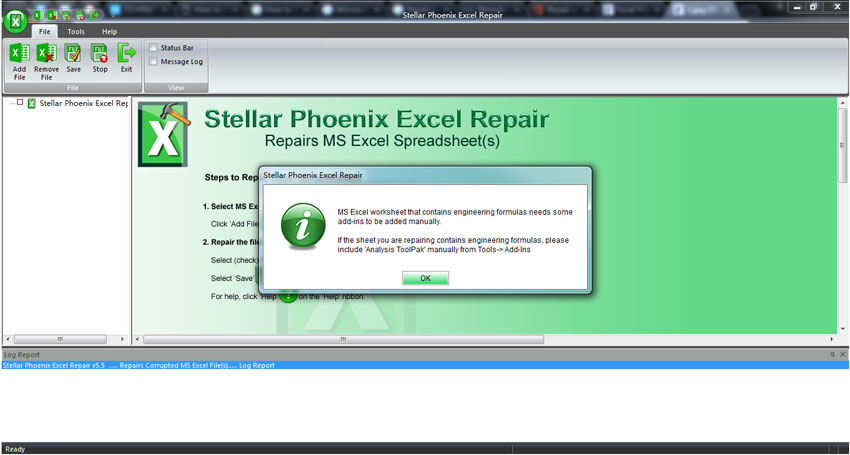
Hipanga 2 rapu kōnae e hiahia ki te kia e hanga ana te whakamahi i te kōwhiringa 'Rapu Kōnae' e ngā, 'Tīpakohia Kōpaki', 'Rapu (s) Kōnae', me te 'Tīpakohia Kōnae'.
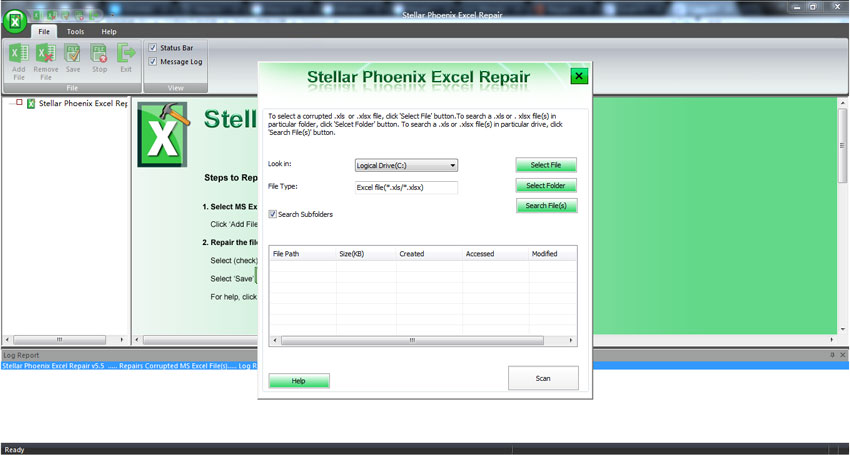
Hipanga 3 Hei te matawai i te kōnae kino e te me hiahia ki te kia e hanga ana mā te pāwhiri i te pātene 'Karapa' kei e te i te raro o te matapihi matua o te pūmanawa.
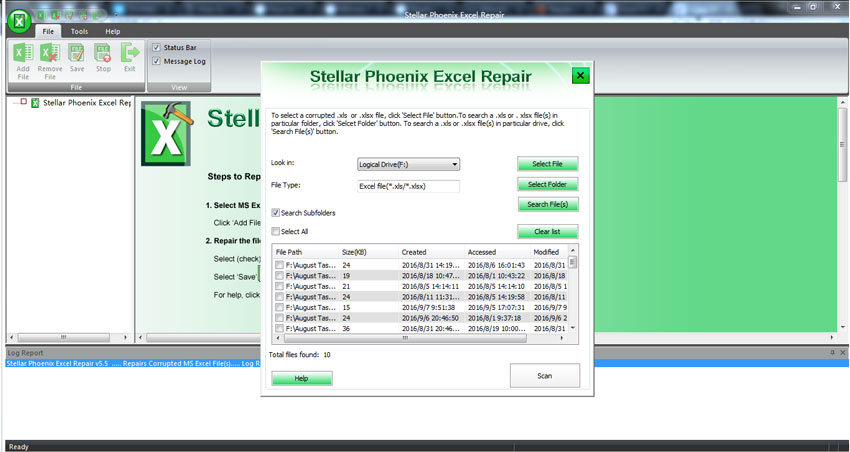
Hipanga 4 Ka taea e koe te arokite i te ngā āhuatanga o te kōnae kino, i te mea ki te kia e hanga ana e te pāwhiri rua i runga taua mea i te rākau whānau kei runga maui o te mata.
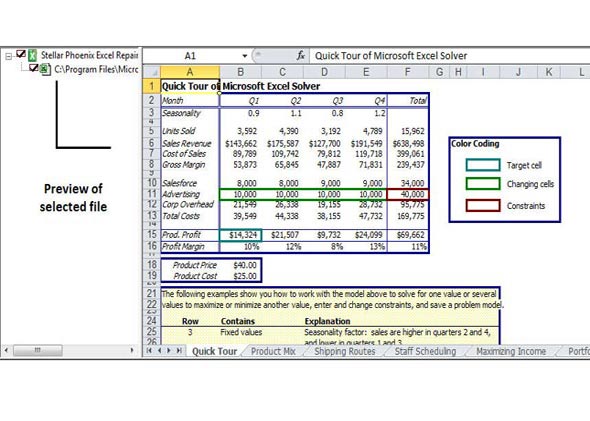
Hipanga 5 Whakaorangia te kōnae ka hanga ko e te whakamahi i te 'Kōwhiringa Arā' e ngā, 'Wāhi Taunoa' me 'Tīpakohia New Kōpaki'.
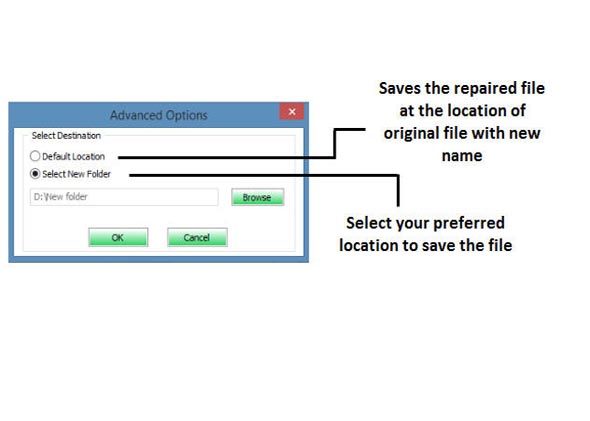
I roto i te poto, hira taea hapa pirau kōnae puta i tetahi wa. Ka taea e kia ratou rawa hōhā mo te kaiwhakamahi. Heoi, i reira he kahore he take ki te manukanuka. He tikanga e wātea ana e taea te whakamahi mō te whakatika i ēnei hapa. Na, ki te kore i enei tikanga he Excel taputapu kōnae hanga pai rite pūmanawa Tapia Excel taea te whakamahi mō te pakaru pakaru kōnae Excel ki te whakatika i nga hapa pirau.
Tapia Tuhinga Office
- Tapia Kupu Kōnae +
- Tapia Kōnae Excel +
-
- Tapia Kōnae Excel
- Tapia kōnae Excel tūkinotia
- Tapia kōnae hāmate Excel
- Tapia Excel Hapa ngaro
- Hapa Excel Tapia
- e kore e taea e Tapia Excel Whakatūwhera
- Tapia Excel whakangaromanga Hapa
- Tapia Excel Hapa pānui
- Hanga Excel mutu Mahi
- Tapia Excel Pukamahi
- Hapa Tapia Program
- Tapia Excel 2017
- Hanga uaua Excel
- Hapa Kōnae Excel Tapia
- Tapia Excel 2013
- Tapia Hapa Excel UI
- kōnae abcxls Tapia
- Tapia kaupapa kōnae Excel
- Tapia PowerPoint Kōnae +






