Why Need Password Protect Excel File?
Microsoft Excel is a spreadsheet software used to calculate financial, statistical and engineering information and, therefore, usually contains very important data. If you want to prevent your Microsoft Excel 2007 (2000, 2003, 2010, XP…) from being accessed, read, modified or edited, you can set a password to encrypt and protect Microsoft Excel spreadsheet data.
Passwords are useful because they help authenticate the user who is opening the computer files. After you password protect Excel file, Excel will prompt you to enter your password the next time you open the spreadsheet. What if you have multiple Excel files or folders to be encrypted? In that case, the Excel Encryption Software - Wondershare WinSuite 2012 is the best and quickest way to encrypt a batch of Excel files or folders at the same time. Additionally, it can encrypt any file on your hard disk or removable device besides Excel files, like Word or PowerPoint files.
How to Password Protect Excel File?
Launch Wondershare WinSuite 2012 and select "Privacy & Security" to encrypt folders. Choose the "File Encryption" from the menu on the left side.

Setp 1. Import Excel files
Click "Add Files", and it will open the open-file window. Select your Excel files that you want to encrypt, click "OK" and then the password will be added to all the selected files. You can add as many files as you’d like.
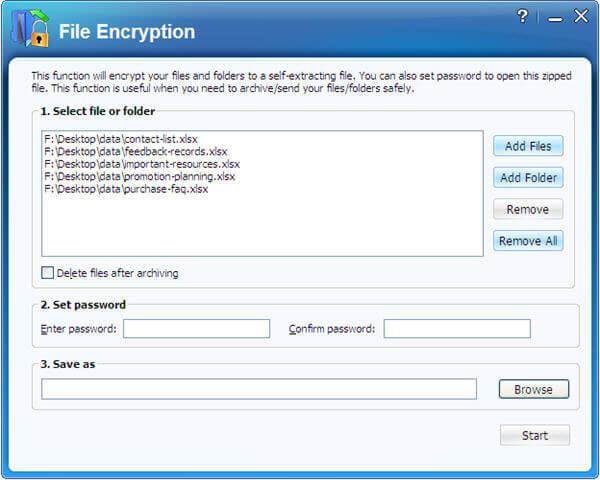
Setp 2. Remove Excel files
If you select the wrong Excel documents that you do not need to encrypt, you can remove a certain Excel file in the list, or remove the whole list.

Setp 3. Set password
Enter and confirm your password. Now, the password is set for all the Excel files in the list. That is to say, when there are several files/folders in the list, they will be compressed to an encrypted, password protected, file.

Note: If you click the "Delete files after archiving" check-box, then the original files will be deleted automatically after the encrypted file is made.
Know more about Wondershare WinSuite 2012
If you delete the Excel files accidentally, don't worry! You still have the chance to get deleted files back. To recovery Excel files from computer, you can have a try the following Excel File Recovery tool.

- Recover lost or deleted files, photos, audio, music, emails from any storage device effectively, safely and completely.
- Supports data recovery from recycle bin, hard drive, memory card, flash drive, digital camera and camcorders.
- Supports to recover data for sudden deletion, formatting, hard drive corruption, virus attack, system crash under different situations.
- Preview before recovery allows you to make a selective recovery.
- Supported OS: Windows 10/8/7/XP/Vista, Mac OS X (Mac OS X 10.6, 10.7 and 10.8, 10.9, 10.10 Yosemite, 10.10, 10.11 El Capitan, 10.12 Sierra) on iMac, MacBook, Mac Pro etc.
कागजात पुन:
- माइक्रोसफ्ट वर्ड पुन: +
- माईक्रोसफ्ट एक्सेल पुन: +
- Microsoft PowerPoint पुन: +
- पीडीएफ पुन: +






