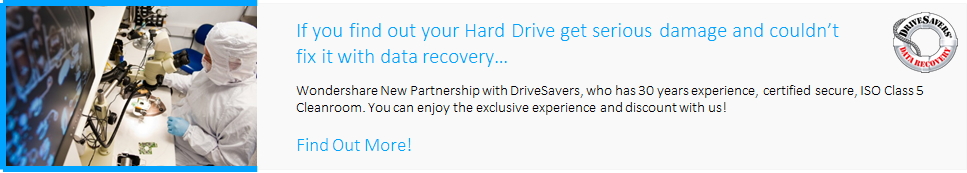Why is possible to Recover Excel Sheet Data?
Often it is thought that files once deleted from your computer, can never be restored again. However this is not true, because the files only disappear from your computer screen, but are always present on your hard drive.
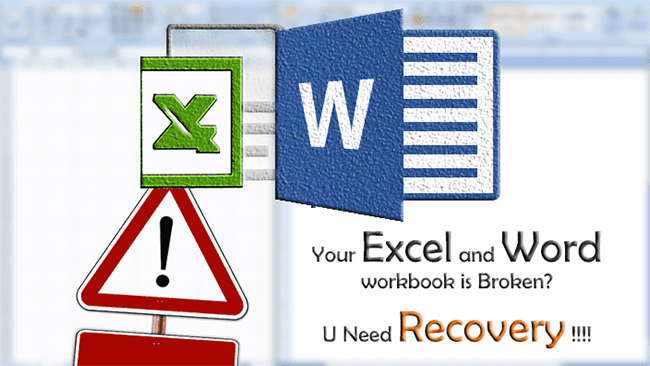
- Get the Best Excel File Recovery Software
- How to Recover Deleted Excel Files
- How to Recover/repair damaged or Corrupted Excel files
Part 1Get the Best Excel File Recovery Software
If you ever accidentally delete an Excel sheet from your computer, it is quite simple to recover deleted Excel back by recovering files from your recycle bin. However a complication adds up when the files have also been removed from the recycle bin. Then, you must use an Excel file recovery software in order to regain your deleted excel file. The most reliable and 100% guaranteed recovery is offered by Wondershare Data Recovery or Wondershare Data Recovery for Mac. This software is compatible with both Windows and MAC, and also offers a free trial of file recovery before you may make any payments.
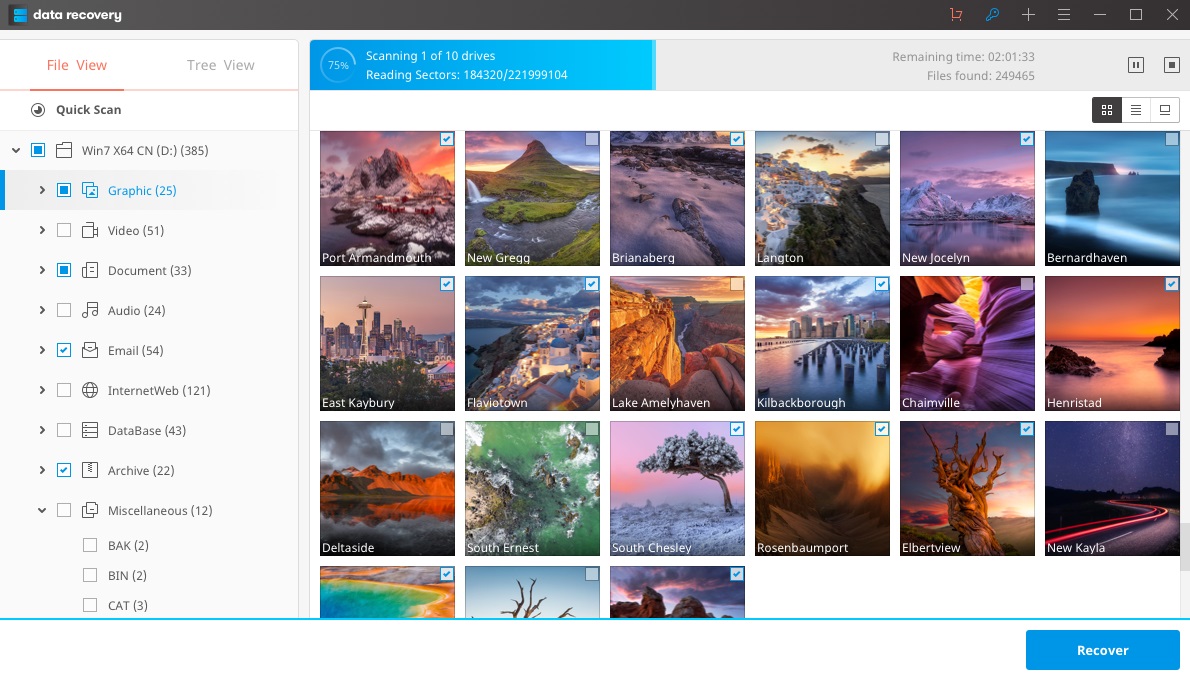
The Best Excel File Recovery Software
- Recover lost or deleted documents files (Words, Excel, PPT, PDF), photos, audio, music, emails, archives from any storage device effectively, safely and completely.
- Supports data recovery from computers, hard drives, memory cards, flash drives, mobiles, digital cameras and camcorders.
- Supports to recover data for sudden deletion, formatting, hard drive corruption, virus attack, system crash under different situations.
- Supported OS: Windows 10/8/7/XP/Vista, Mac OS X (Mac OS X 10.6, 10.7 and 10.8, 10.9, 10.10 Yosemite, 10.11 El Capitan, 10.12 Sierra, 10.13 High Sierra) on iMac, MacBook, Mac Pro etc.

Deleted File Recovery
Accidentally deleted important files without any backup and empty the "Recycle Bin"? Recover deleted files from Mac and other storage media easily and quickly.

Partition Recovery
Data loss for deleting or formatting partition mistakenly? Recover data stored on partitions that have been deleted or formatted,and even from lost or hidden partitions.

RAW Recovery
Restore inaccessible, hidden or severely corrupt data that is usually caused by file system damage, RAW hard drive, RAW partition or partition loss with this powerful data recovery software.
With this reliable excel file recovery software, you can recover .xlsx and .xls formatted Excel files, no matter how you lost them; accidental deletion,virus infection, Recycle Bin or Trash emptying,power failure,disk corruption, and more. Moreover, it can retrieve your Excel file from computer, USB drives, external hard drives, mobile phones, digital cameras, and more.
Other than recover Excel files, the software can also be used to recover photos, videos, or documents such as PDF, word, etc.
Part 2How to Recover Deleted Excel Files
Choose the right version, download and install it on your computer. Then launch it. Next, let's try the Excel file recovery software in Windows together.
Step 1. Choose the type of file to perform Excel Recovery
The primary window for this Excel file recovery software is as follows. Select the option of "Document" and Next.
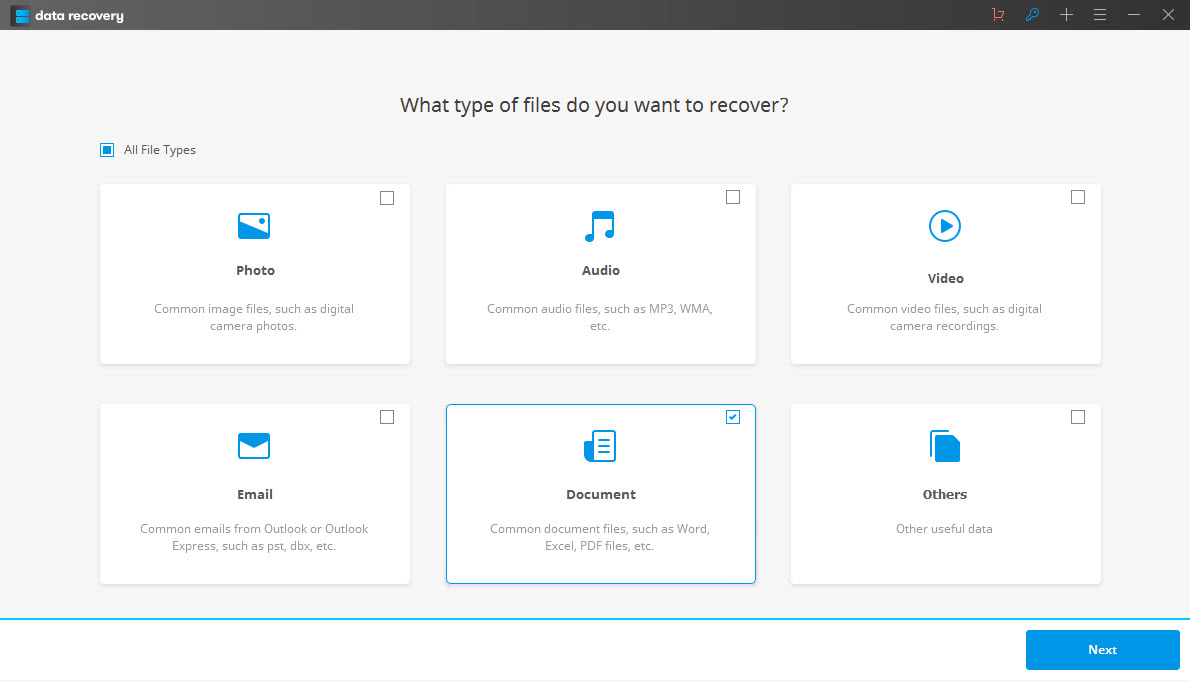
Step 2. Select the disk and scan it
Remember where you had stored your excel file last, and then scan it. Also you can select "Whole Computer" and start to scaning.
Besides, this Wondershare Excel recovery software also enables you to recover data from other removable devices, as long as they can be detected by your computer.

Step 3. Deep Scan
Go to "Deep Scan" if you can't find any file after a quick scan. With the deep scan, it will search more files from your computer and it will take more time.

Step 4. Find and Recover Your Excel File in Windows Computer
This displays all the files that are recoverable on the device. One by one, select those files which you want to recover. Once you've chosen your desired files, select "Recover" and save all of those with just one more click.

Note: However you need to be very sure that you do not save the files back in the original partition from where they were lost. Make sure you save them in a separate device now.
Part 3How to recover/repair damaged or corrupted Excel files
What else could be more annoying than finding out your Excel file damaged or corrupt after a whole day`s hard work on it? "This file is corrupt and cannot be opened" - when you see such a message on your Excel sheet, unfotunately, your Excel file is most likely damaged and can hardly be recovered without using a Microsoft Excel Repair tool.
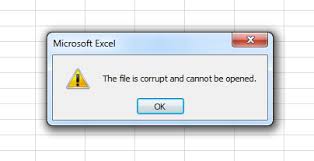
To start repairing the damaged Excel file, you need to download the Excel Repair tool first and install it to your PC.
Launch the Excel Repair tool and click "Add File" to select your damaged Excel files. Then click "Scan" to let it analyse your files and do the repair job.
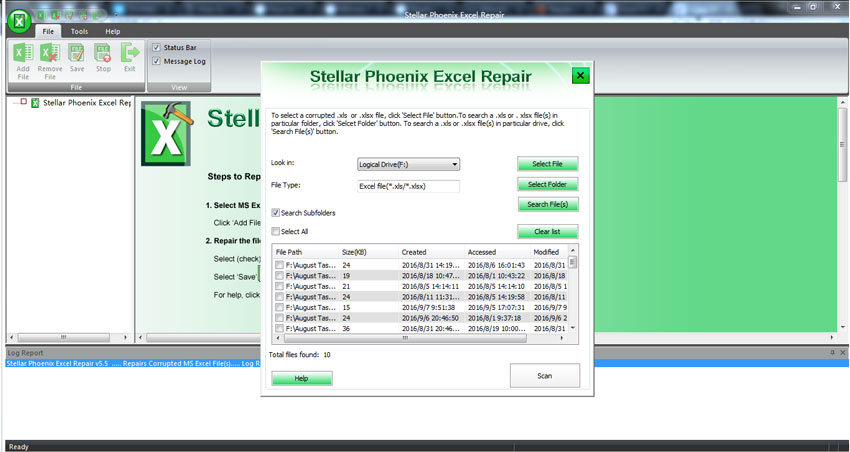
You can preview the repaired Excel files after the repairing process is done. And save them to your preferred location on the computer.
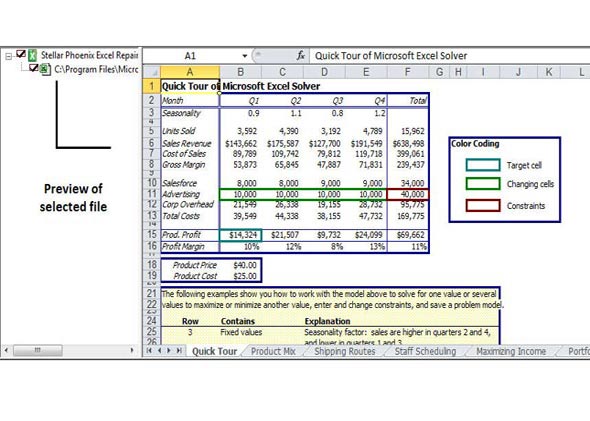
Note: 1. To repair a corrupt Excel files containing engineering fomulars, you`ll need to add some Add-ins manually, namely the "Analysis ToolPak" from Tools > Add-ins;
Note: 2. This damaged Excel recovery tool is currently only available for Windows users.
कागजात पुन:
- माइक्रोसफ्ट वर्ड पुन: +
- माईक्रोसफ्ट एक्सेल पुन: +
- Microsoft PowerPoint पुन: +
- पीडीएफ पुन: +