You are here, so you must have some data that you want to password protect and prevent others accessing. If you want to hide your PowerPoint file for privacy, security, or any other reason, you are in the right place. Encryption can easily be added to a PowerPoint. Any persion wishing to open the presentation will have to enter the password that you have previously set when you encrypted the document. We recommend two ways to set a password.
Method 1. Encrypt PowerPoint Using Its Built-in Encryption
Actually, all MS office documents offer in-built encryption to set passwords on your Word, Excel and PowerPoint files. To set a password on your PowerPoint 2007 file:
- Open your PPT file.
- Click on the Office button on the top left corner.
- Choose Prepare > Encrypt Document.
- Enter a password, and then reenter to confirm. That's it!
Method 2. Password Protect PowerPoint File and Folder
You also can use a PowerPoint encryption tool to password protect your files. Wondershare WinSuite 2012 is best tool available. It can encrypt your PowerPoint files or folders with three clicks and it's technology meets the US Army data protection requirements.
Launch this PPT encryption program on your computer, and go to "Privacy & Security" > "File Encryption". Here you can begin to password your PowerPoint files now.
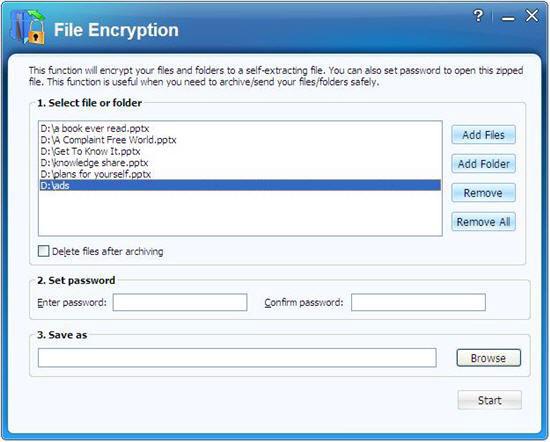
There are only 3 steps to encrypt your PowerPoint files:
- Add your PPT files or folders you want to hide into the program.
- Set the password for the file or the folder. The password is case sensitive.
- Choose a place for the output file and name the file. Then hit Start to encrypt it.
That's all. Your file has been password protected, and can only be opened with the password you set.
Advantages of Wondershare WinSuite 2012:
- Allows you to password protect folders, in addition to files.
- Allows you to password protect more file types such as Word, Excel, Text, Exe files, etc.
- Allows you to password protect videos, music and other files in folders, whether they are on your computer or external hard disks.
- The protection cannot be decrypted using any password removal tools.
- This program can perform many for funcations as well, such as file shredding to clean your computer activity traces, creating a personal safe for your confidential data, and more. Try it and find out for yourself!.
Know more about Wondershare WinSuite 2012
If you lost the important PowerPoint files unfortunately, don't worry! You still have the chance to get lost PowerPoint files back. To recovery PPT files from computer, you can have a try the following tool.

- Recover lost or deleted files, photos, audio, music, emails from any storage device effectively, safely and completely.
- Supports data recovery from recycle bin, hard drive, memory card, flash drive, digital camera and camcorders.
- Supports to recover data for sudden deletion, formatting, hard drive corruption, virus attack, system crash under different situations.
- Preview before recovery allows you to make a selective recovery.
- Supported OS: Windows 10/8/7/XP/Vista, Mac OS X (Mac OS X 10.6, 10.7 and 10.8, 10.9, 10.10 Yosemite, 10.10, 10.11 El Capitan, 10.12 Sierra) on iMac, MacBook, Mac Pro etc.
कागजात पुन:
- माइक्रोसफ्ट वर्ड पुन: +
- माईक्रोसफ्ट एक्सेल पुन: +
- Microsoft PowerPoint पुन: +
- पीडीएफ पुन: +






