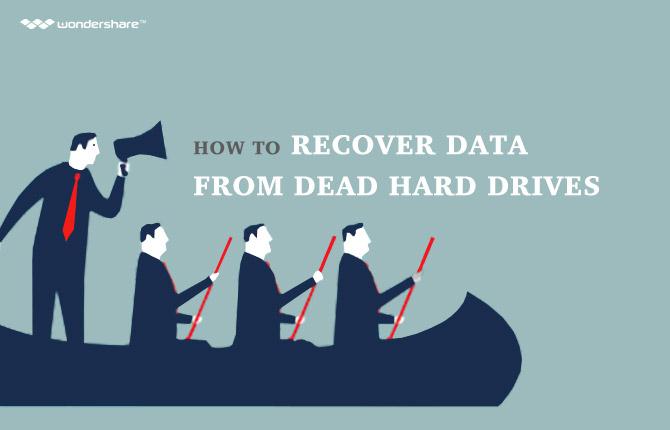When using the computer for a while, most of us have a plan to upgrade the old hard drive to a bigger one and it seems unavoidable. Then the issue comes. How to transfer OS on the older drive to a new one? Because the existing operating system runs great and we don't want to reinstall it. However, simply copying the operating system to your new disk doesn't work. What your need is a disk cloning or imaging, which can help to transfer the full system including boot files and hidden ones that's necessary to your system.
How to transfer OS from a hard drive to another one?
Cloning can transfer all contents as the same as original, while imaging transfers your system as a image file. To cloning or imaging your hard drive, you need a drive cloning or imaging tool. Wondershare LiveBoot Boot CD can help to do both. You can choose either of them to transfer your OS.
Step 1. Boot your computer from LiveBoot
LiveBoot provides a bootable CD/USB, which gives you a totally clean environment so that you can transfer your OS safely. It integrates with the latest Microsoft PE 3.0 and compatible with all computers. Insert the CD or connect the USB with your computer, start your computer and choose to boot from LiveBoot.
Step 2. Cloning or imaging the OS
When the LiveBoot launched automatically, go to "Disk Management" on the top menu. Here you can clone or image the disk as the following picture.
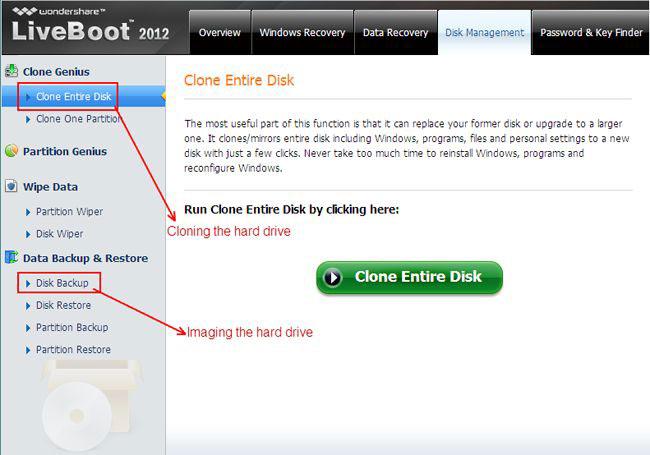
Select one of them to backup your hard drive according to the interface instructions.
Step 3. Transfer OS now
After backing up the old drive, replace it with your new disk, and begin to transfer OS to it. If you've cloned your existing OS, now you can choose to clone it to your new disk as the former steps. If you chose to image your OS, you can choose "Disk Restore" to transfer your OS image file to your new disk. It's only a 1-click work.
Mwakhama Drive Kusangalala
- Yamba Data ku osiyana Mitundu Mwakhama Drive +
- Kukonza litayamba anu +
-
- Mwakhama litayamba kukonzedwa
- Mwakhama litayamba mirroring
- Pukutani chosungira
- Kufufuta chosungira
- Kukonza chosungira
- Kukonza Boma zoipa
- Yamba kafukufuku pagalimoto inaonongeka molimba
- Unformat chosungira
- Gwiritsani chosungira kuchira kugawa
- Local chosungira utumiki kuchira
- Litayamba kukonza mapulogalamu
- Yamba kunja zovuta galimoto +
-
- Kunja zovuta galimoto kuchira
- Seagate kunja zovuta galimoto kuchira
- WD Zowonekera kunja chosungira file kuchira
- Freecom kunja zovuta galimoto kuchira
- Buffalo kunja zovuta galimoto kuchira
- G-Technology kunja zovuta rrive kuchira
- Fantom kunja chosungira deta kuchira
- Yamba owona ku inaonongeka galimoto kunja zovuta
- Yamba kafukufuku chosungira / mbale +
-
- Linux molimba pagalimoto kuchira
- Laputopu deta kuchira
- kugawa kuchira
- Seagate Kukula deta kuchira
- WD wanga pasipoti kuchira
- Lacie dard litayamba deta kuchira
- WD mchitidwe deta kuchira
- Dell deta chosungira kuchira
- Acomdata molimba deta kuchira pagalimoto
- Fujitsu deta chosungira kuchira
- Iomega mbale molimba kuchira
- Toshiba Change Data Kusangalala
- Micronet deta kuchira
- Yamba deta ku zipangizo zosiyanasiyana +
-
- Rocster deta kuchira
- Buslink deta kuchira
- Chofunika M4 deta kuchira
- Kalvare deta chosungira kuchira
- Simpletech deta chosungira kuchira
- Kingston SSD kuchira
- Apricorn Aegis deta kuchira
- HP molimba litayamba deta kuchira
- Maxtor deta chosungira kuchira
- Hitachi deta chosungira kuchira
- Toshiba deta chosungira kuchira
- Panasonic deta chosungira kuchira
- Sungani litayamba anu +
-
- Choyerekeza chosungira
- Sinthanitsani chosungira
- Kugawa kunja chosungira
- Zida kuchira molimba pagalimoto
- Top molimba pagalimoto kuchira mapulogalamu
- Kuchita SSD Kusangalala mosatekeseka
- Molimba pagalimoto achinsinsi kuchira
- Amasamukira Os kuti galimoto latsopano molimba
- Molimba pagalimoto diagnostics
- Mwakhama kugawa litayamba
- Yamba kafukufuku Mac Os +
- Mavuto ndi chosungira +