- Part 1: Recover Deleted Journals from Damaged PST Files
- Part 2: How to Recover Deleted Journals in Outlook
One of the most useful aspects in Microsoft Outlook is journal. Journals are used for automatically recording the actions pertaining to certain contacts, and then viewing them as a timeline. They can be used to track meetings and messages. With the amount of information that they have, accidentally deleting a journal can be quite the hassle. It happens to the best of us- accidentally pressing the delete button, clearing your Outlook data without a backup etc are some of the reasons that can lead to this. To help you situations like just that, a compilation of the most effective ways to recover deleted journals are covered ahead.
Part 1: Recover Deleted Journals from Damaged PST Files
1. What is PST File
For using any free email recovery software to recover deleted journals, you will need a PST file. PST or Personal Storage Files are files of around 2GB size, in which all your Outlook account data- including your emails, contacts, journals, tasks and calendar events are stored. Think of it like your own Outlook database- everything associated to your account is here, including the deleted journals that we will be recovering ahead.
2. Stellar Phoenix Outlook PST Repair
When it comes to deleted email recovery, including any other information associated to your Outlook account apart from emails (journals in this case), then Stellar Phoenix Outlook PST Repair is the most trusted tools in the market. This deleted email recovery tool, as the name suggests, repairs the corrupt and damaged PST files and helps you recover all your deleted data from them. You can use Outlook PST Repair with MS Outlook versions from 2000 to 201. It also allows you to export your repaired PST files in the Office 365 format.
Password protected and even encrypted files can be repaired with the help of Outlook PST Repair. As you recover your emails and other data, you have the choice of saving it in the preferred format.
3. Recover Deleted Journals from PST Files
Step 1 First, open Outlook PST Repair, and it will give you two choices- you can either select the Outlook PST file if you know its location, or search a specific memory area for it. If you know the file, then just browse to it and skip to the Step 3. If not, then click on Find Outlook File and go to the next step.
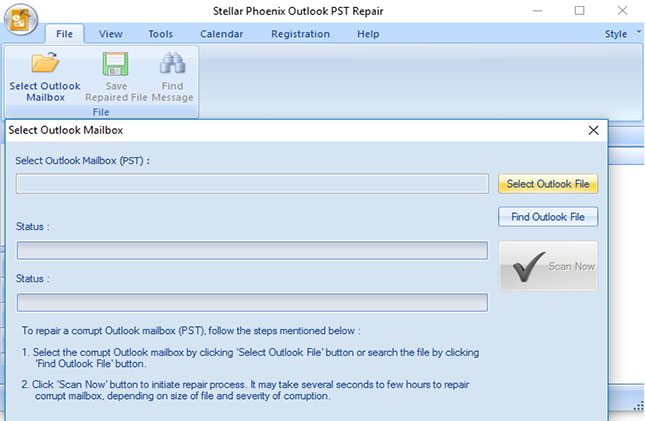
Step 2 Now you have to search for the PST file to be repaired. Select the “Look In” location to the drive that you want to search in.
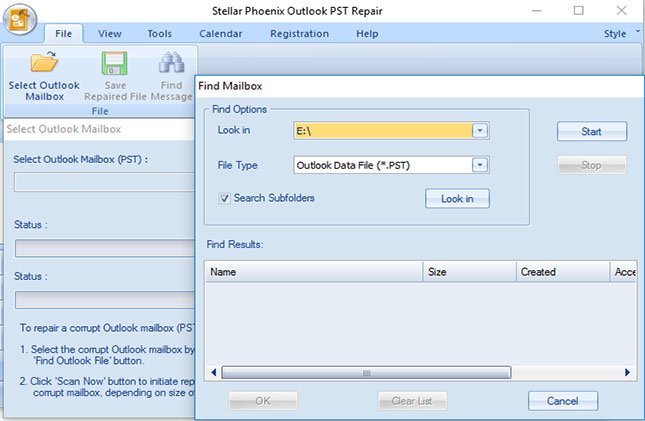
Step 3 Choose “PST” as the File Type and click on Start. Once the search completes, a list of all the PST files will be shown. From here, select the PST file that you have to repair.
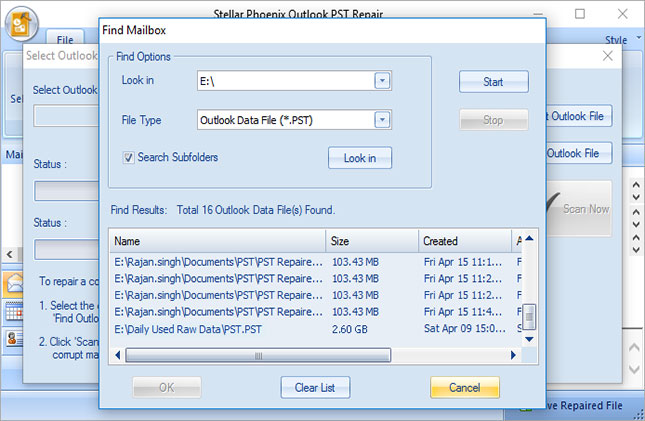
Step 4 With the path leading to the PST file now there, just click on ‘Scan Now’. Depending on the size of the file and how corrupted it may be, the process may take a while.
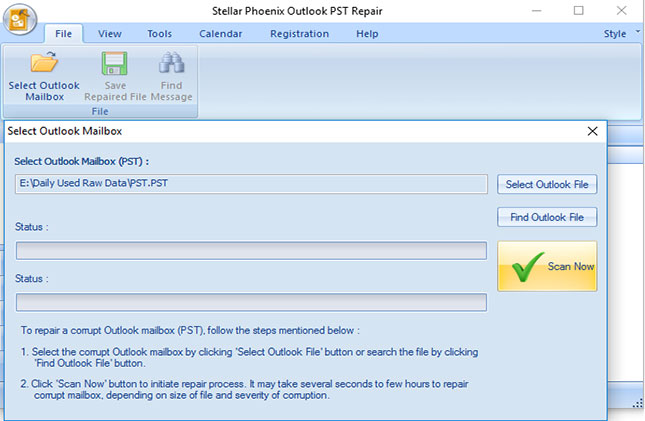
Step 5 After the scan completes, a list of all the different types of data that you can recover from the PST file will be shown. From the left pane, scroll down and select the item named ‘Journals’. You can preview and check if these are the ones that you need.
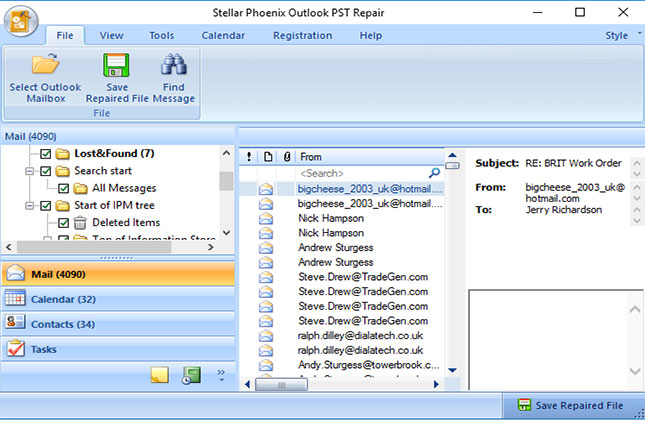
Step 6 Click on ‘Save Repaired File’ to get back your lost journals and any other deleted data as required.
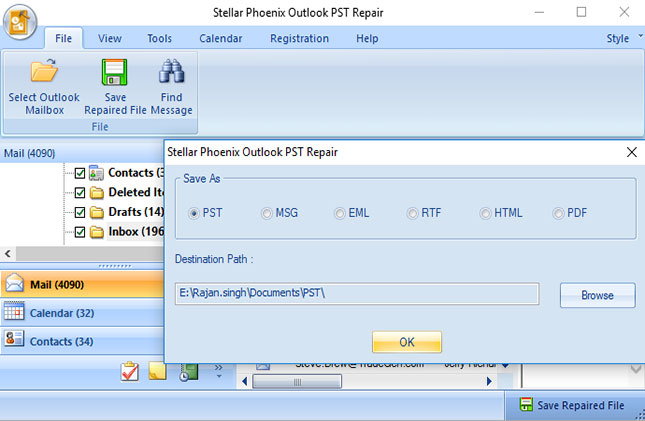
Part 2: How to Recover Deleted Journals in Outlook
To recover deleted journals using Outlook, open Outlook and browse to the folder on the left pane named ‘Deleted Items’. You can browse the contents of this folder to find the journal entries that you need. As you find the messages/entries that you need, right click on them, select Move, and then click on Other Folder. From the popup window that opens, select the option labeled ‘Journal’. With just this much- you will get back all your deleted journals!
Tips:
With the right deleted email recovery tool, recovering your deleted data is not that big of a challenge. Still- in order to ensure better results and to avoid anything like that occurring again, here are a few helpful tips that you can follow:
- Before you update Outlook, ensure that you perform a backup of all the associated data- so that even if you lose your emails or other data accidentally, there is a restore point.
- When the free email recovery software is repairing the PST files or recovering items from it, do not interrupt the process. Doing so may damage the file and make recovery impossible.
- Do not delete PST files without checking the contents. Doing so will make it impossible to recover your accidentally deleted Outlook content.
- Use only a trusted software for deleted email recovery. Using any other ineffective tool may further increase the problem.
With simple tips like these, you can ensure that you recover deleted journals and all other Outlook information without too much hassle. Just follow the simple steps given above, and you will surely be able to prevent your Outlook data from getting lost!
ړنګ بريښناليک راستنول
- برېښناليک راستنولو سافټ +
- بیرته ړنګ بريښناليک +






