Outlook Email Recovery Troubles
Today we are going to dialogue about deleted email recovery. It could really be a harsh experience to have had lost important emails, notes, attachments, contacts, calendars, tasks, or other items. Sometimes deleted emails can be found in the “Deleted items” folder. However, for unknown or inexplicable reasons in some conditions, you will not be able to find them in there either. The thing is your personal database(PST) where emails are stored locally can get corrupted, and it will be impossible for you to recover or access your lost data.
If you were that unfortunate having to experience losing emails because of a corrupted PST file.I am going to show you an outlook email recovery method which uses a free email recovery software. First, I will introduce this outlook email recovery I recommend, and then provide a complex tutorial. Least, a few tips on deleted email recovery will conclude our discussion.
- Part 1: The Best Outlook Email Recovery Tool for Outlook
- Part 2: How to Recover Deleted Emails from Outlook PST File
Part 1: The Best Outlook Email Recovery Tool for Outlook
Performing a deleted email recovery on a corrupted PST file is quite probable if you know what you’re doing and have the right tools, of course. Stellar Phoenix Outlook PST Repair is a free outlook email recovery software which specializes in PST file recovery. The latest version which can be found online supports PST files from Microsoft Outlook 2016, 2013, 2010, 2007, 2003, 2002, and 2000.
Precisely, you are allowed recover all sort of files like: emails, contacts, calendars, notes and so on.The fact is that you can save recovered emails in formats like: EML, MSG, RTF, HTML, and PDF. With this outlook email recovery software, you can even fix encrypted PSTs. Also, you can easily export the recovery session output in a newly uncorrupted PST file, and then all you have left to do is import it in Microsoft Outlook. You can download this free email recovery from their official website.

- Recovers all mailbox components within the files such as emails, attachments, contacts, calendar items, journals, notes, etc.
- Recovers Accidentally Deleted Emails that were purged by mistake or lost due to unplanned system formatting
- Allows saving recovered mails in EML, MSG, RTF, HTML, and PDF formats
- Supports repair of encrypted & password protected PST files
- Enables you arrange scanned emails using various criteria such as 'Date', ‘From’, 'To’, 'Subject', 'Type', 'Attachment', and 'Importance'
- Repairs corrupt Outlook file created in MS Outlook 2016, 2013, 2010, 2007, 2003, 2002 (XP), & 2000 and MS Office 2016, 2013, 2010 (64-bit version), 2007 & 2003;Supports Windows 10, 8, 7, Vista.
Part 2: How to Recover Deleted Emails from Outlook PST File
Please note that we are using Outlook PST Repair as a Outlook email recovery software in this tutorial that only allows you to preview and recover emails from Outlook PST files.
1. To Recover Damaged and Corrupted PST Files
The prerequisite of this outlook email recovery method is downloading and installing Outlook PST Repair.
Step 1 In the home screen, have two option to repair PST files,'Select a corrupt Outlook PST file' and 'Find the PST file'. If you do not know the location of PST files, click "Select Outlook file", else click 'Find Outlook File'.
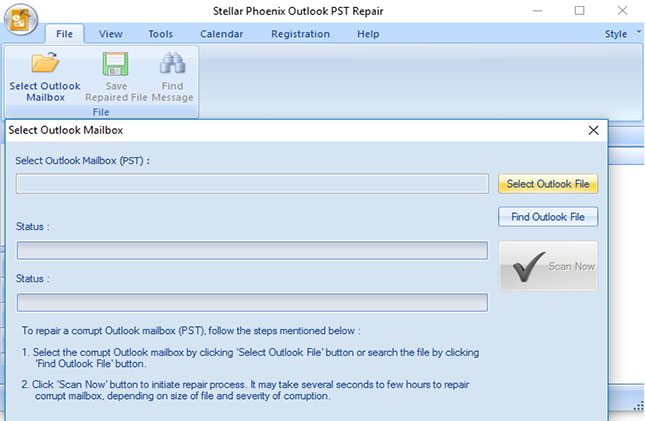
Step 2 Look in a drive and search the PST files
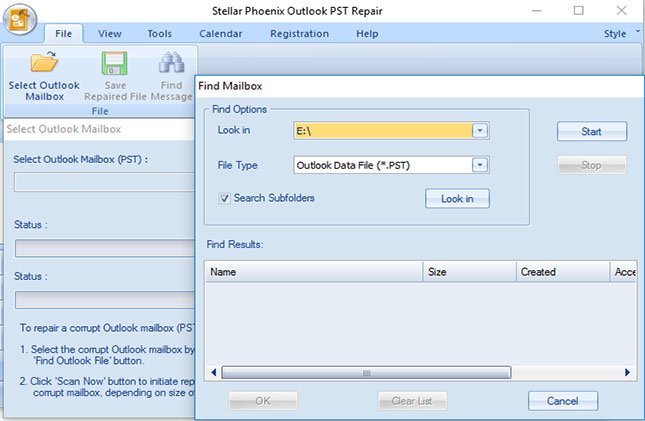
Step 3 After searching a drive, all the PST files will display in the 'Find Results' section. Select one you want to repair and click 'Start'.
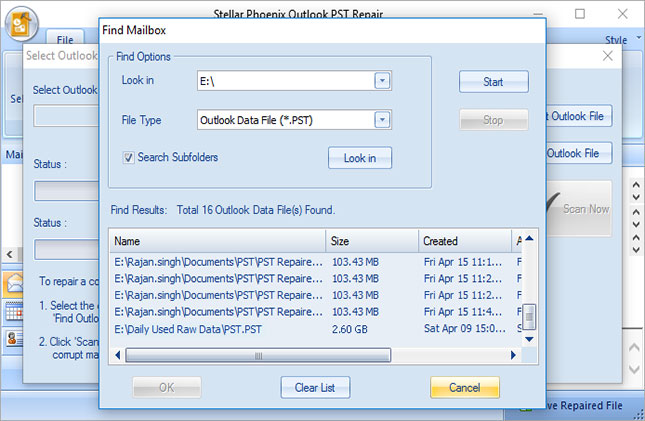
Step 4 And scan the selected PST files,it will take some time to recover deleted emails from Outlook PST file.
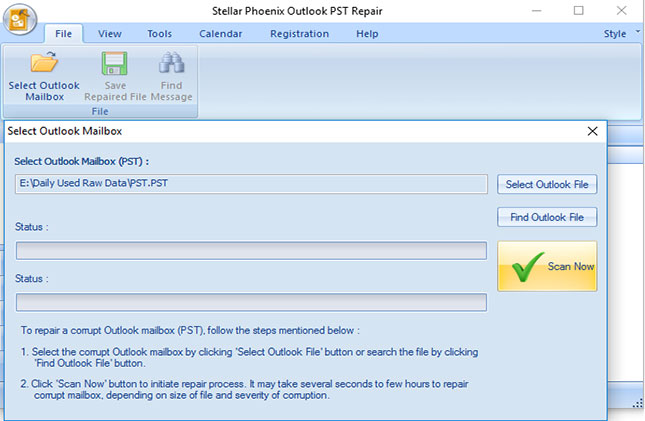
Step 5 All the repaired PST files will be shown in left side bar, you can preview and check the email folders.
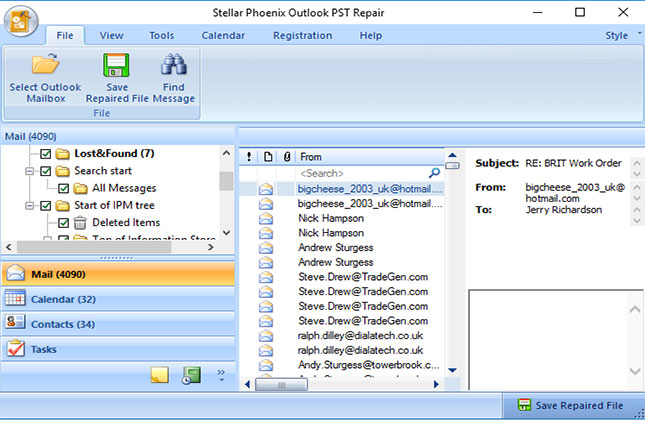
2. Saving Deleted Emails from a Recovered PST File
Step 1 Select a email messages from repaired PST files to save a desired location
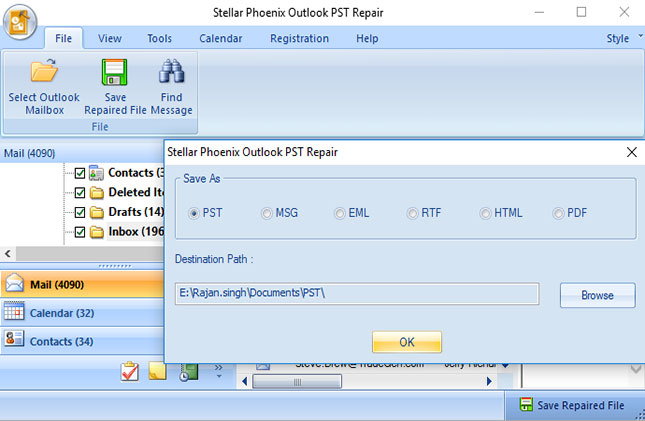
Outlook PST Repair software also supports to recover items from PST fiels such as:attachments, contacts, calendars, tasks, notes and journals. It is a effective deleted email recovery software for Outlook.
Tips for Outlook Email Recovery
- Back-up PST files from time to time if you have the occasion. In case anything happens, you are covered and don’t have anything to worry about. Navigate to File>Select “Open &Export” from the left pane> Click “Import/Export”>Select “Export to a file”>Next>Select “Outlook Data File”>Next>Select the folders that you need>Next>Set a target location using the “Browse” button>Select a save option>Finish. That’s it! Keep this file somewhere save;
- You can also transfer your PST file from a device to another one if you need to. Here’s how: It is advised that you make a backup copy first. Once you have copied your PST on your target device you can now import it within Microsoft Outlook by accessing File> Select “Open & Export” from the left pane> Click “Import/Export” button>Select “Import from another program or file”>Next>Select “Outlook Data File (.pst)”>Next>Click “Browse” and navigate to the PST file>Next>Select username and folder> Finish;
- If you have more questions on deleted email recovery you can always check with Outlook email recovery knowledge base where you find all sort of answers by accessing this link.
ړنګ بريښناليک راستنول
- برېښناليک راستنولو سافټ +
- بیرته ړنګ بريښناليک +






