Sunt sigur că mulți dintre cititorii știu că Microsoft Excel este un software dezvoltat de Microsoft mai întâi pentru Windows și Mac OS, și apoi în ultimul an au lansat chiar versiuni mobile pentru Android și iOS. Deci, practic, este un program de calcul tabelar, care oferă abilitățile de utilizator pentru a face calcule complexe folosind formule de inginerie, instrumente grafice, tabele și programare macro pentru chiar mai complexe aplicații de calcul. Excel poate ajuta chiar să rezolve ecuații diferențiale ale fizicii matematice și alte chestii avansate. În prezent, se utilizează două formate diferite: „xls“ și „XLSX“.
- Partea 1: Excel Formule fișier Instrumentul de reparare Eroare
- Partea 2: Soluție pentru Fix Excel Formule de fișiere de eroare
Did you know that the first spreadsheet software developed by Microsoft didn’t even have a user interface and that it was run on MS-DOS? Likewise, Microsoft Excel was the first spreadsheet software that allowed the users to define style and formatting to the cells. Excel also introduced auto-fill, drag-and drop and extensive graphing tools. With the years, Excel has become very poplar and thus has been targeted by hackers. If your computer gets virus infected, or it malfunctions, files can get corrupted and unreadable. In this article, you’ll learn how to fix excel file formulas error using an Excel repair tool that well talk about later on.
Overview of Excel File Formulas Error
Several times in Excel if you enter a formula that is incorrect, the program will show an error value in the formula entry field. Excel has different error values and they usually start with hashtag symbol (“#”) To fix excel file formulas error you first have to find out what caused this error and ultimately correct the formula. I agree, that having to search such an error in a 14 sheets document may sound exactly like finding the needle in the haystack. I guess a good start would be to familiarize yourself with these errors, to know what they are caused by and learn how to fix them, or simply use an Excel repair tool to do it.
Some cells that contain reference to other cells are strictly tied in terms of the data they might display. For example, if the cell A1 has a formula that displays the result in A2 and that formula has an error value, A2 will display the error value as well. This is what makes it so hard to find the cell that has the incorrect formula. Some of the errors are: #Div/0- which means that you are trying to divide by zero, #NAME?- when Excel doesn’t recognize a name, #NULL! -when you insert a space instead of a comma while editing a function argument, #NUM!- when there is a problem with a number in the formula, and so on.
Part 1: Excel File Formulas Error Repair Tool
If you find it an astonishing burden to fix excel file formulas errors, maybe you should consider using an Excel repair tool. Our pick for today is Stellar Phoenix Excel Repair. This software is able to fix all common Excel file corruption errors, especially those tide up to unrecognizable format, unreadable file, or even files that cannot be opened at all. It doesn’t matter if your file has the “xls” or “xlsx” format. A good thing about it is the fact that this program is able to preserve the formatting of the files that you are recovering. You may also recover documents with complex engineering formulas.
Should something have had happened to your system and all your excel files are displaying errors, this software can help you recover multiple files in a single repairing session. Using the trial version you gives you the ability to preview the selected files before recovery, however you have to buy the full license to save any files. This software provides support for any Microsoft Excel version and can be run on any Microsoft Windows Operating System version. You may also run this program on a mac Operating System. Other features include: log reports, and easy to use interface.

- Recovers all kind of data stored in damaged excel file such as tables, charts, formulas, comments, images, etc.
- Restore all of your corrupted excel files to their original standing.
- Preview the repaired excel file in real-time,see how much of the file has been recovered as it is being repaired.
- All kind of MS office corruption errors (for XLS and XLSX files only) can be handled with this tool.
- This excel file repair tool can be used on both windows and Mac platforms in order to repair corrupt excel file.
- All kind of MS office corruption errors (for XLS and XLSX files only) can be handled with this tool.
- This excel file repair tool can repair damaged files of all versions from 2000 to 2016 that includes 2000, 2003, 2007, 2010, 2013, etc.
Part 2: Solution to Fix Excel File Formulas Error
Before starting our tutorial on how to fix excel file formulas error please download the Excel repair tool we have been talking about in the previous version. If you find yourself at the end of the installing process, just tap the last button and wait for the system to launch the software. Follow the next steps:
Step 1 If you want the system to find the files for you, select a drive location form the drop-down menu and tap the “Find Files(s)” button. Otherwise, click “Select Folder”, or “Select Files” and go pick a file in a specific location;
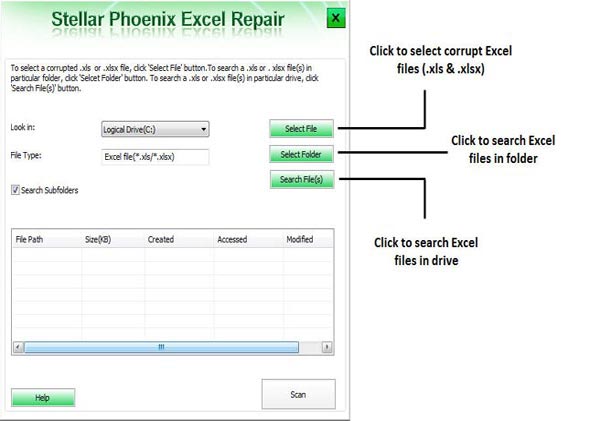
Step 2 Next, you need to select some files you want to recover from the search results box that has just been populated with files. Tap the “Scan” button;
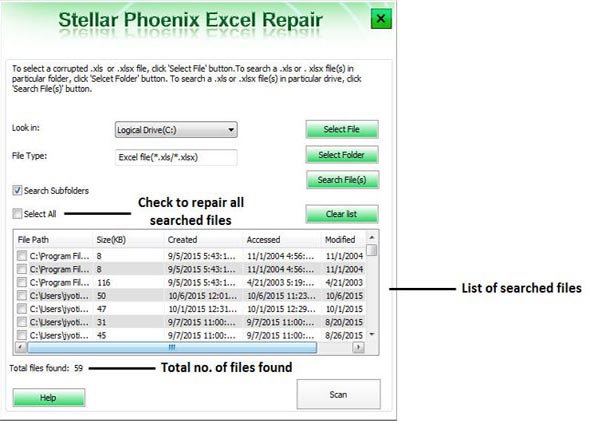
Step 3 After the scanning process is done, preview of the files is being generated. Take a closer look and decide which file to save;
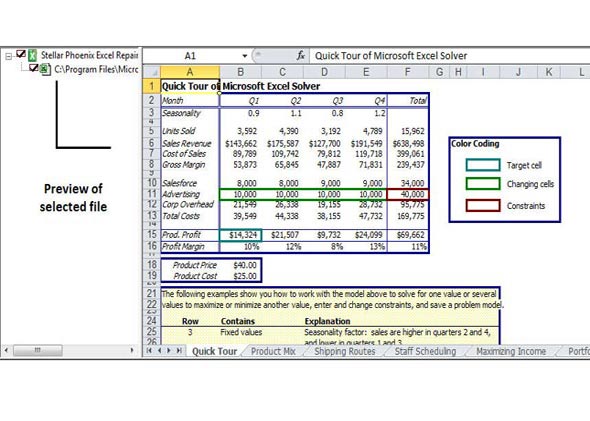
Step 4 To export a copy of the recovered document, tap the “Save” button, pick a file location, and click the “Ok” button.
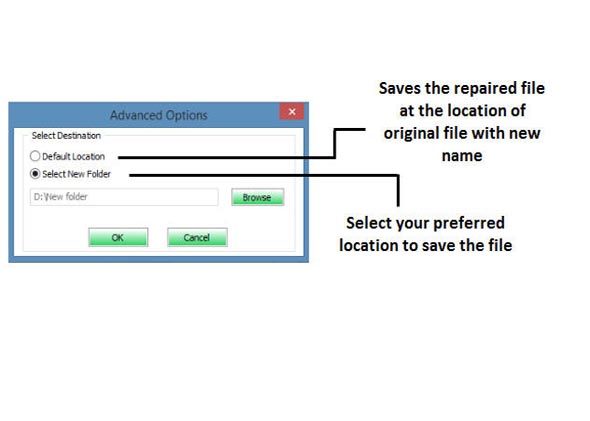
Yes, I agree that it’s a good thing to learn how to use formulas in Excel, but the thing is that you also have to learn how to spot and correct errors in formulas. The first thing you need to do is learn what each error means. As soon as you know what causes it you may successfully fix that excel file formulas error. Here are a few quick tips on our topic:
- Our Excel repair tool is sharing some components with Microsoft Excel, so before starting any recovery session, please close Excel for a while;
- If the files you need to recover has engineering formulas, you need to install the “Analysis ToolPak”. If you can still open the corrupted document, navigate to Tools > Add-ins and pick “Analysis ToolPak”;
- The #Ref errors means that there is a non-valid reference in your formula. Never delete cells, columns, or rows just like that, if want to avoid this error.
Recuperare fișier Office
- Repararea fișier Excel +
-
- Repararea Excel Eroare neașteptată
- Fix MS Office Excel
- Eroare de reparare Excel sarcină
- Reparații Excel Format
- Excel Recovery Software-ul
- Recuperare Grafice Excel
- Recuperare Excel Articole
- Recuperare Excel corupte
- Reparare Excel nu se poate deschide
- Recuperare de date Workbook
- Eroare Remedierea Excel
- Fix Error Excel
- Recuperare eroare Excel
- Repara corupt fișier Excel
- Fix Formule Excel
- Reparatii Word fișiere +
-
- Recuperare Word 2013
- File de reparare Word intrerupt
- Reparare Doc și fișierul Doc
- Reparatii MS Word Fișiere
- Depanarea documentele deteriorate
- Instrumentul de recuperare Word
- Recuperare text Word
- Restaurare Cap și subsol
- Repair Crash Word fișier
- Repara corupt Docx fișier
- Recuperare fișier Office
- Fix fișiere Word criptate
- Fix Word fișier
- Eroare de reparare Codare
- Recuperare Word Pictures
- Reparatii Asociații Word
- Eroare Fix fișier Excel +
- Fix Excel File Error+






