Acum , astăzi vom vorbi despre modul de a repara corupt fișier Excel . Inainte de a ajunge în orice detalii avansate pe care sunt cauzele care fac documentul nu poate fi citit, ceea ce este cel mai bun instrument de reparare Excel acolo, și ultimul modul de a repara de fapt fișier Excel , care nu poate fi deschis, să ne încălzească mai întâi creierul nostru cu ușor de înțeles de informații pe Excel. Știu că acum toată lumea s - ar putea să fie familiarizat cu aceste informații, dar ar trebui să știți că Microsoft a introdus mai întâi un software de calcul tabelar atunci in anii '80. Sigur folosit - o mai primitiv tip Excel format de fișier, dar a asigurat că viața multor profesioniști atât de mult mai ușor
- Partea 1: fișier Excel Eroare de reparare Software-ul
- Partea 2: Soluție pentru a repara „fișier Excel este deteriorat și nu poate fi deschis“
Personally, I use excel for a lot of things. Given my major in management I have to do a lot of financial calculations, reports and generate plenty of graphs and smart charts. Sometimes, I like to do simple tasks like opening a sheet and just plan my day ahead. One of my friends is even keeping his personal budget, and keeps track of daily expenses. People use it for a lot of crazy things, that you might have never thought of. Anyway, if your document gets busted you cannot afford to lose valuable information, right? That’s the point where this article helps you how to repair Excel file that cannot be opened.
Overview of 'Excel file is Corrupt and cannot be open'
Your document can get broken for a lot of reasons. A common case when you might stumble upon the error “The file is corrupt and cannot be opened.”, is when you are trying to open a document with a newer Excel version that the one it was created in. Another cause is when downloading a file from the internet and the connection is lost right before the finish point. The same thing can happen when transferring files on email and the connection gets lost. The sure thing is that you will be unable to open that document.
Another rare but significant cause is when you are changing the file format back and forth multiple times. This action might result in messing up the information contained in the header of the document, which lead to the corruption of the file. Having an excessively strict firewall system or an antivirus can also damage the file header, and you will not be able to open the document. Other causes are strictly tied to hardware. Bad heath drives can give you sleepless night too. Excel has a recovery function that could help you repair corrupt Excel files. If that won’t work, you’ll definitely need to use an Excel repair tool.
Part 1: Excel File Error Repair Software
Repairing corrupt Excel files using an Excel repair tool is always an easy task, trust me. So, if you are keep asking yourself what’s an Excel repair tool and whether you can use it to repair Excel file that cannot be opened, we’ll get there in a minute, and I’ll show you exactly how to use it. We’re talking here about a software that is able to repair damaged Excel files. It is a highly efficient tool that can deal with both “xls” and “xlsx” file formats. Stellar Phoenix Excel Repair is one of these cool programs and the best thing about it is that it keeps the original formatting of the files without modifying anything: tables, charts, comments, formulas, images, and of course filters.
Stellar Phoenix Excel Repair has a ton of cool features, but I am going to present a few relevant ones. You should know that this piece of software can recover almost any excel file errors. If something happened to your hardware and all your files got corrupted at once, then you don’t need to worry about it because you can recover multiple files at once. Windows 10 or Windows XP? No problem. It works on any windows, and you get support for Microsoft Excel 2000 and up to 2016 as well. You are also able to preview the files even before the recovery process starts.

- Recovers all kind of data stored in damaged excel file such as tables, charts, formulas, comments, images, etc.
- Restore all of your corrupted excel files to their original standing.
- Preview the repaired excel file in real-time,see how much of the file has been recovered as it is being repaired.
- All kind of MS office corruption errors (for XLS and XLSX files only) can be handled with this tool.
- This excel file repair tool can be used on both windows and Mac platforms in order to repair corrupt excel file.
- All kind of MS office corruption errors (for XLS and XLSX files only) can be handled with this tool.
- This excel file repair tool can repair damaged files of all versions from 2000 to 2016 that includes 2000, 2003, 2007, 2010, 2013, etc.
Part 2: Solution to Repair 'Excel file is Corrupt and cannot be open' issue
Before we can jump start to repair any corrupt Excel files, please download this Excel repair tool. After you make it through to the end of the installation process, just tap the “Finish” button and wait for the program to launch itself. Follow me and I’ll show you exactly how to repair Excel file that cannot be opened:
Step 1 It will assist you in locating the files you need to recover. Tap “Select Folder” or “Select File” if you know the exact location of your corrupted files. You may also select the drive location form the drop-down menu, and tap “Search File(s)” to let the system find files instead of you;
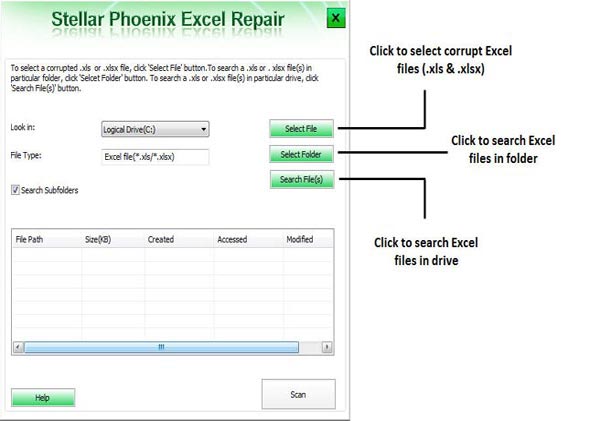
Step 2 The search results box is now filled with items. You may select multiple files. After you have decided which one to recover, tap the “Scan” button.
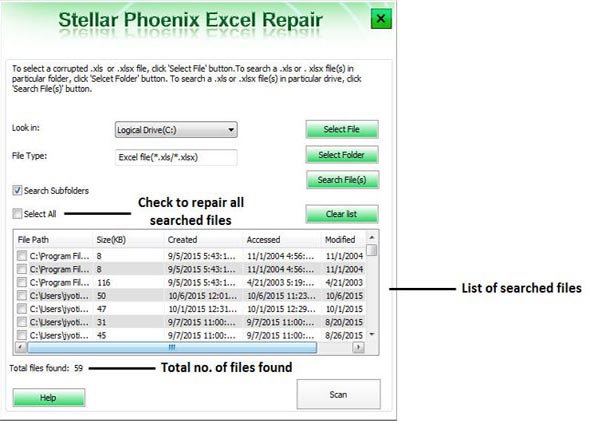
Step 3 A preview of the files is being generated after scanning finished;
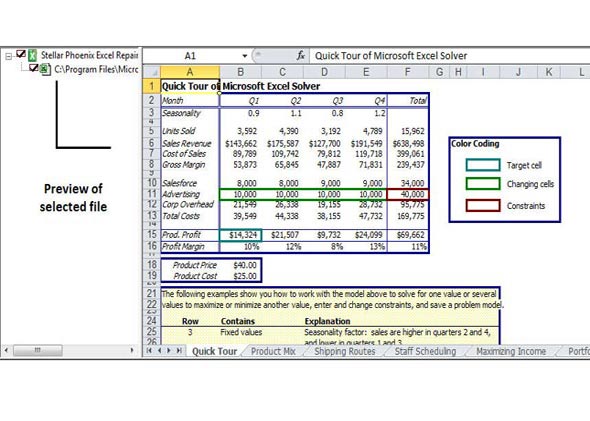
Step 4 Upon making your mind on which files you want to export, click the “Save” button. Choose a place to save your files and tap “ok”.
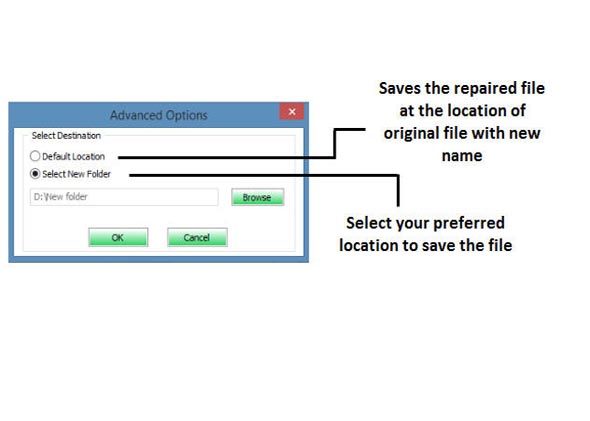
Here we are at the end of this article on how to repair corrupt Excel files. Before start using the Excel repair tool suggested in this article don’t forget to first save, and close any Excel session, because this software is using some shared components. Here are a few more tips for you:
- Whenever you are attempting to repair any Excel file that cannot be opened, don’t forget to make a backup copy. In case something happens during the recovery process you have a spare copy to try again;
- If you are saving and editing your excel files on external drive, never interrupt the connection while copying, saving and deleting. Doing it could damage your files integrity;
- It is a good thing to always keep your system updated, and check your hardware for errors at least from time to time. Any of these will prevent you from hopefully ever having to deal with data corruption caused by your own system.
Recuperare fișier Office
- Repararea fișier Excel +
-
- Repararea Excel Eroare neașteptată
- Fix MS Office Excel
- Eroare de reparare Excel sarcină
- Reparații Excel Format
- Excel Recovery Software-ul
- Recuperare Grafice Excel
- Recuperare Excel Articole
- Recuperare Excel corupte
- Reparare Excel nu se poate deschide
- Recuperare de date Workbook
- Eroare Remedierea Excel
- Fix Error Excel
- Recuperare eroare Excel
- Repara corupt fișier Excel
- Fix Formule Excel
- Reparatii Word fișiere +
-
- Recuperare Word 2013
- File de reparare Word intrerupt
- Reparare Doc și fișierul Doc
- Reparatii MS Word Fișiere
- Depanarea documentele deteriorate
- Instrumentul de recuperare Word
- Recuperare text Word
- Restaurare Cap și subsol
- Repair Crash Word fișier
- Repara corupt Docx fișier
- Recuperare fișier Office
- Fix fișiere Word criptate
- Fix Word fișier
- Eroare de reparare Codare
- Recuperare Word Pictures
- Reparatii Asociații Word
- Eroare Fix fișier Excel +
- Fix Excel File Error+






