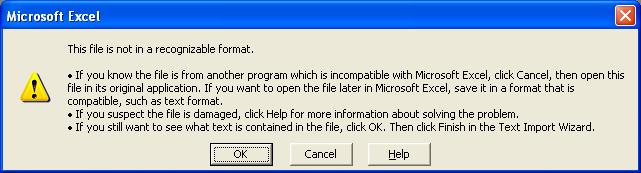foi de calcul Excel sunt mai mult sau mai puțin ca registre de hârtie în cazul în care toate elementele de date pot fi numite și valorile lor într-o anumită locație, numite celule (care au o adresă definită în ceea ce privește numărul rândului și numărul coloanei) pot fi prezentate și sunt utilizate în efectuarea operații matematice rapide.
- 1. Donwload gratuit cel mai bun instrument Excel File de reparare
- 2. Repararea fișier Excel nu este într-un format de recunoscut
MS Excel can be used with all important platforms and with all versions (of Windows). It is easy to learn and use but like any other software is subject to technical problems like execution time errors due to so many possible reasons. However MS Excel caters to some degree pick up the cause and automatically settle the issue but many times third party software which is available easily, come to rescue Excel users.
Overview of Excel file Error
Error messages are just indicative of the inability of Excel to proceed further. The major reason is that Excel file either have become ‘damaged’ or ‘corrupted’ due to any reasons (described below). Using a damaged or corrupt Excel file can significantly be dangerous because that can further damage data and so very vital information can become permanently inaccessible easily.
“This file is not in a recognizable format”. This Error message along with immediate remedial actions is displayed as shown in this screenshot.
For example it may appear when opening multiple documents in Excel. Another example is that of a user trying to open Excel file Office 2003 in a newer version like Office2007. Alternatively the file may be from another program which is not compatible with MS Excel, this error will appear.
Neither always exact reason is traceable nor it is important but what is important is the effect and not the cause. Thereafter for the user what is most significant action to do is to secure data somehow either by repair or recovery with any simple Excel repair tool available with MS Excel or to use some reliable third party software that can “repair Excel file is not in a recognizable format”.
How to Repair Excel File is not in a recognizable format
1. Free Donwload the Best Excel File Repair Tool
MS Excel automatically attempts to recover error and try to run Excel in most of the situations but when it fails user is left with two options. Either to try repair Excel file is not in a recognizable format, manually or to employ such utilities as Excel repair tool that are the industry standard and are confirmed saviors.
Stellar Phoenix Excel repair Tool. This is sophisticated reliable software to confidently repair Excel file is not in a recognizable format. That can recover all XLSX / XLS corrupt files. This tool can revoke internal properties and attributes of the workbook in recovering (repair Excel file is not in a recognizable format). As Excel repair tool it is excellent as it recovers all attributes basic or advanced, user needs.

- Recovers all kind of data stored in damaged excel file such as tables, charts, formulas, comments, images, etc.
- Restore all of your corrupted excel files to their original standing.
- Preview the repaired excel file in real-time,see how much of the file has been recovered as it is being repaired.
- All kind of MS office corruption errors (for XLS and XLSX files only) can be handled with this tool.
- This excel file repair tool can be used on both windows and Mac platforms in order to repair corrupt excel file.
- All kind of MS office corruption errors (for XLS and XLSX files only) can be handled with this tool.
- This excel file repair tool can repair damaged files of all versions from 2000 to 2016 that includes 2000, 2003, 2007, 2010, 2013, etc.
2. Repair Excel File is not in a Recognizable Format
Step 1 Launch Excel file repair tool,to search your corrupt Excel files on your local drive.
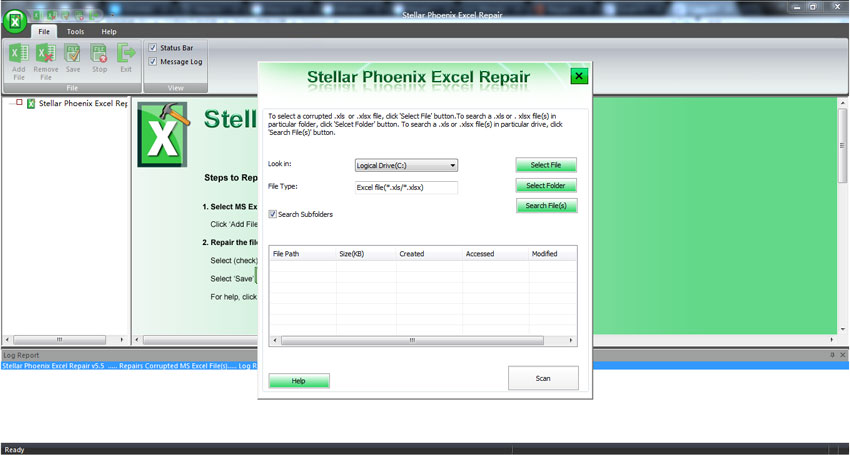
Step 2 Select multiple Excel file to start repairing process.
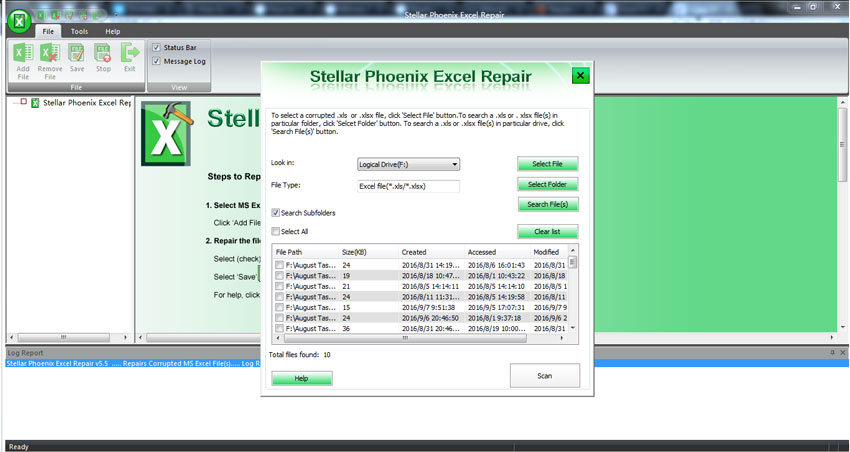
Step 3 You can preview the repaired Excel files.
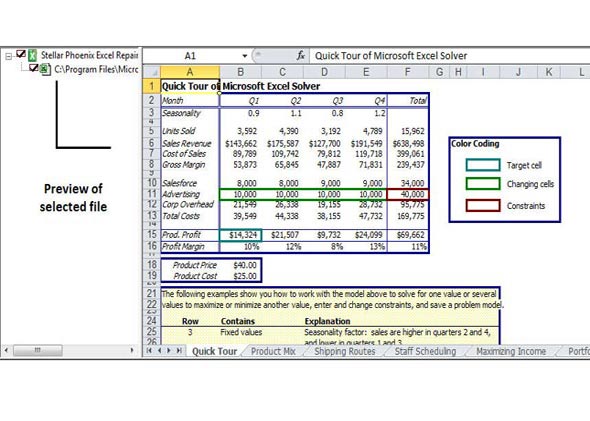
Step 4 Save your Excel file to your preferred local drive.
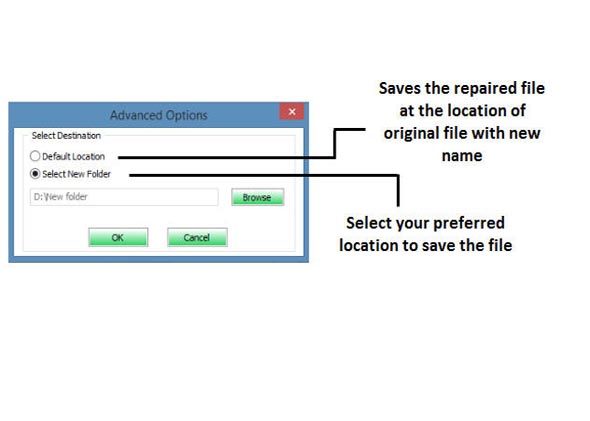
Tips:
- Excel files must be closed before scanning using Steller's utility
- Two versions of Excel on one computer are not recommended by Microsoft
- Wise are those who always make a backup
- Staller’s Excel repair utility requirements of hardware etc. must be adhered
MS Excel files contain very useful data in the multiple forms for a quick presentation and utilization at all levels of engineering, scientific, research & development, statistical and financial areas of human activities. Therefore security of data files is of paramount importance.
No user can afford to risk Excel file on chances where any day any time any file may become inaccessible for reasons elaborated above. Therefore always use should keep a software like Staller’s Excel repair tool to help on a rainy day.
Recuperare fișier Office
- Repararea fișier Excel +
-
- Repararea Excel Eroare neașteptată
- Fix MS Office Excel
- Eroare de reparare Excel sarcină
- Reparații Excel Format
- Excel Recovery Software-ul
- Recuperare Grafice Excel
- Recuperare Excel Articole
- Recuperare Excel corupte
- Reparare Excel nu se poate deschide
- Recuperare de date Workbook
- Eroare Remedierea Excel
- Fix Error Excel
- Recuperare eroare Excel
- Repara corupt fișier Excel
- Fix Formule Excel
- Reparatii Word fișiere +
-
- Recuperare Word 2013
- File de reparare Word intrerupt
- Reparare Doc și fișierul Doc
- Reparatii MS Word Fișiere
- Depanarea documentele deteriorate
- Instrumentul de recuperare Word
- Recuperare text Word
- Restaurare Cap și subsol
- Repair Crash Word fișier
- Repara corupt Docx fișier
- Recuperare fișier Office
- Fix fișiere Word criptate
- Fix Word fișier
- Eroare de reparare Codare
- Recuperare Word Pictures
- Reparatii Asociații Word
- Eroare Fix fișier Excel +
- Fix Excel File Error+